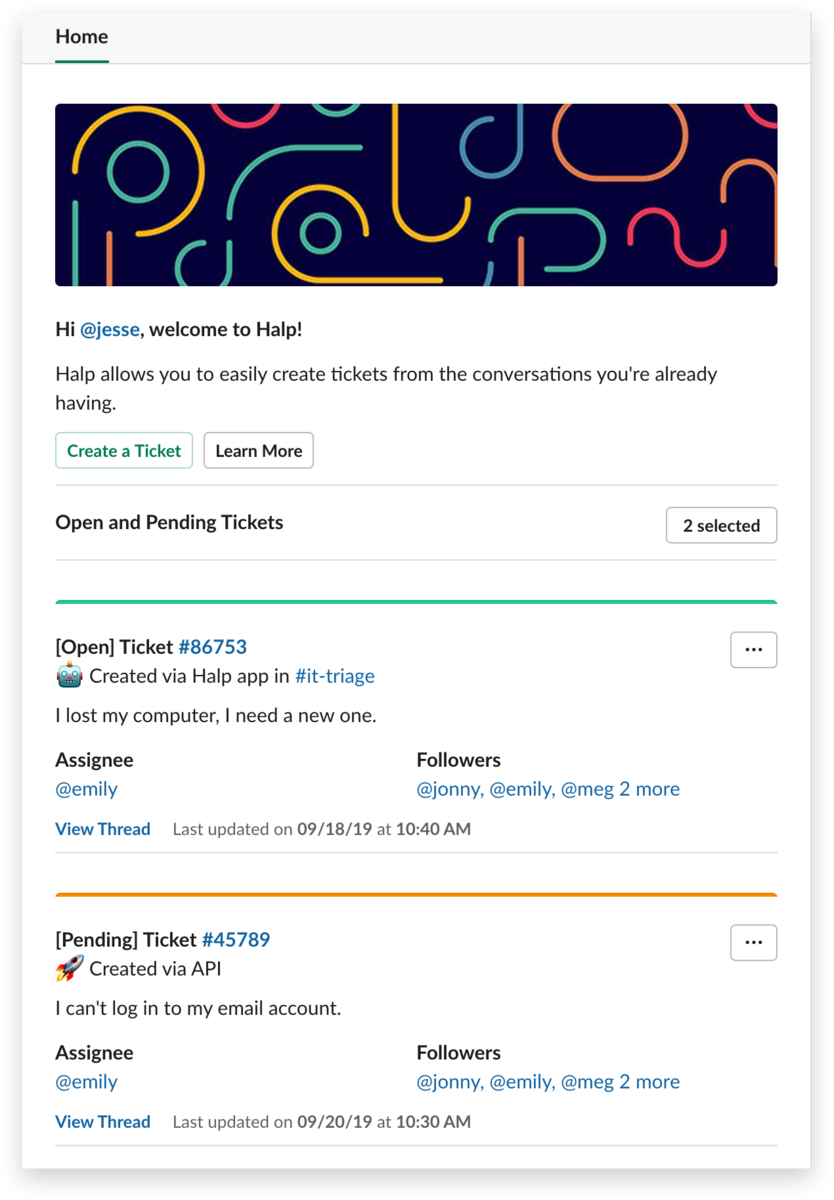If there’s one dilemma we’re all weighing each workday, it’s this: adopting new software tools helps us innovate, but more of them means more windows and tabs and ultimately, distractions. In our State of Work survey, 68% of respondents told us that while more apps make for a better workplace, they cost at least 30 minutes a day switching between them.
It’s a balancing act, and there are more than 2,000 listings in the Slack App Directory that can help. How? When you’re able to preview files, start calls and take action on notifications straight from Slack, you trade tab juggling for focus time.
Now, as part of a new toolkit for the developers who make those time-saving steps possible, there’s a new space to interact with your apps in Slack, the home tab.

The home tab is a front door for new workflows in Slack. For users of Google Calendar, the home tab brings a full, interactive view of your calendar into Slack. Or, if your team provides support with a service like Halp, app home doubles as a dashboard from which you can triage open support tickets.
To take advantage of what app home can do, and to move more of your work into Slack, install or revisit the apps below.
1. Build a self-service help desk with Halp
Halp is an internal ticketing system designed specifically for Slack. Employees can submit a help request through a direct message or form, and IT and operations teams are able to track and triage those requests. And because it all happens in Slack, response times are faster and employees are happier.
Halp’s app home experience benefits employees and service teams alike. The former can create new and view existing tickets in this new space, and the team addressing those tickets can filter, edit and respond to them from one central place.
- Use emoji reactions to create an IT ticket
- Search, answer and edit tickets in Slack
- Assign rules and automatically direct tickets to the right team or manager
2. Sweeten your team culture with Donut
When we get to know our teammates, trust and teamwork often follow. Donut helps make this possible by introducing teammates over Slack and encouraging them to meet in person or chat remotely.
The app’s new home tab doubles as a dashboard for managing your pairings. You can view and snooze intros, select teammates you’d rather not be paired with (coworkers you already meet with regularly, for example) and view your Donut history and stats.
- Introduce new hires to their teammates
- Meet teammates you don’t know well
- Connect experts with employees who are eager for coaching
3. Drive business growth with Drift

More than 50,000 businesses use the Drift messenger to capture sales leads on their website and convert those folks into satisfied customers. Their app for Slack helps sales and marketing teams jump on those conversations by funneling inbound messages straight into your workspace. The home tab extends the app’s utility even further: Users can quickly see how Drift is performing—including meetings scheduled and deals closed—with links to drop into Drift for a deeper look.
- Get real-time alerts when a lead visits your site
- Be notified in Slack when you’re routed into a chat
- Monitor metrics and quickly report them to your wider team
4. Take the team’s pulse with Simple Poll
Trying to decide among multiple design directions? Gauging the team on potential goals for the next quarter? Or simply want everyone’s input on catering for a lunch meeting? Post the question with Simple Poll to pick your coworkers’ brains right inside Slack.
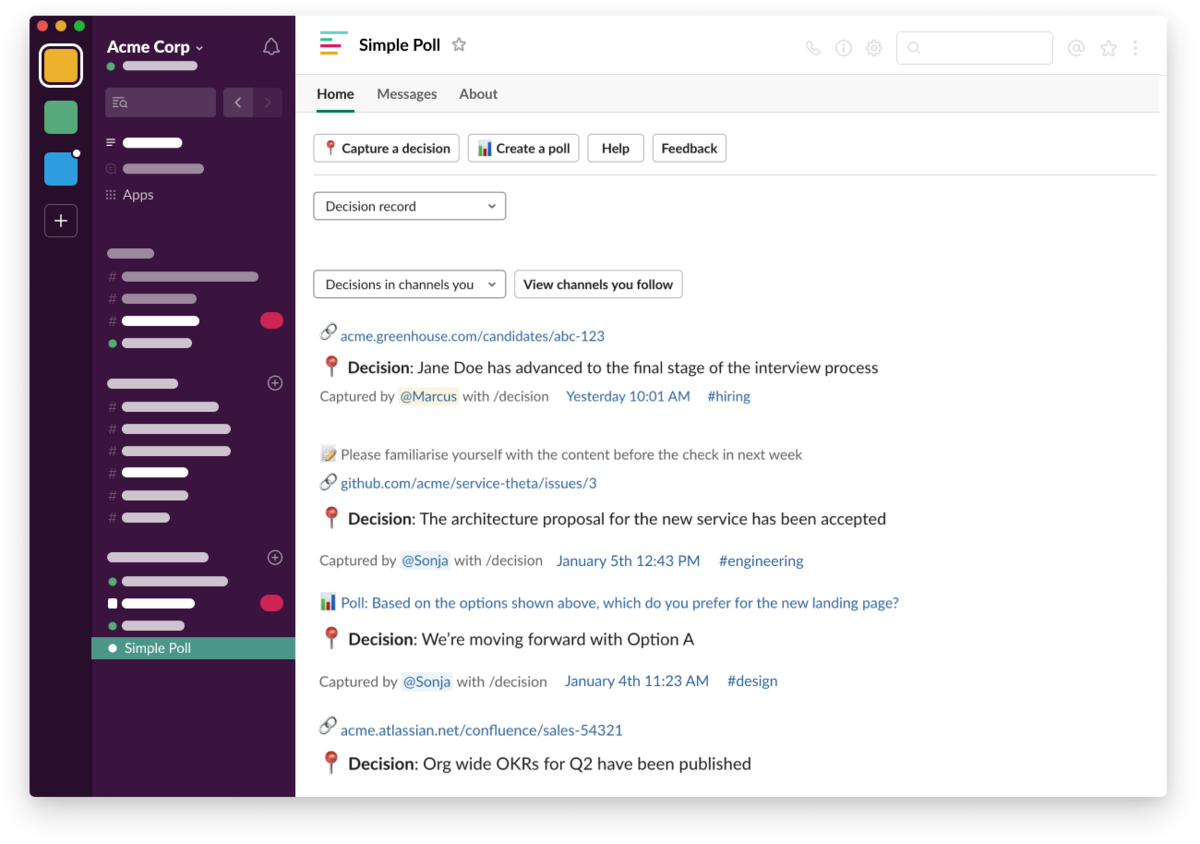
Simple Poll’s new home tab is the source of record for all those decisions. Instead of searching through message history for a long-ago poll, just click “home” to find a full log of results, along with the channel in which those decisions were made.
- Create a poll with the /poll slash command
- Poll coworkers anonymously
- Capture key decisions and reference past ones in a single place
5. Link up your tools with Zapier
More than 5 million people rely on Zapier to connect key apps and automate their workflows. With their app for Slack, you not only receive notifications from your most vital apps as messages in Slack, but you can also send the content of a Slack message into another tool, such as a to-do in Todoist or a line item in a spreadsheet.

Zapier’s app home tab is a centralized place to see what Zaps are connected to your Slack workspace, how many tasks you’ve done that month and new Zaps you might want to install. That means more automation … and more time to focus on the work that means the most.
- Post info from more than 2,000 apps into Slack
- Send messages into spreadsheet cells, project tasks and line items in your favorite notes app
- Use emoji to kick off a workflow in Gmail, HubSpot, Typeform and other popular apps.
Look out for more of your favorite apps to add home tabs in the coming weeks, opening up new ways to move even more of your work into Slack. And in the meantime, visit our App Directory to see what other tools you can connect with Slack today.