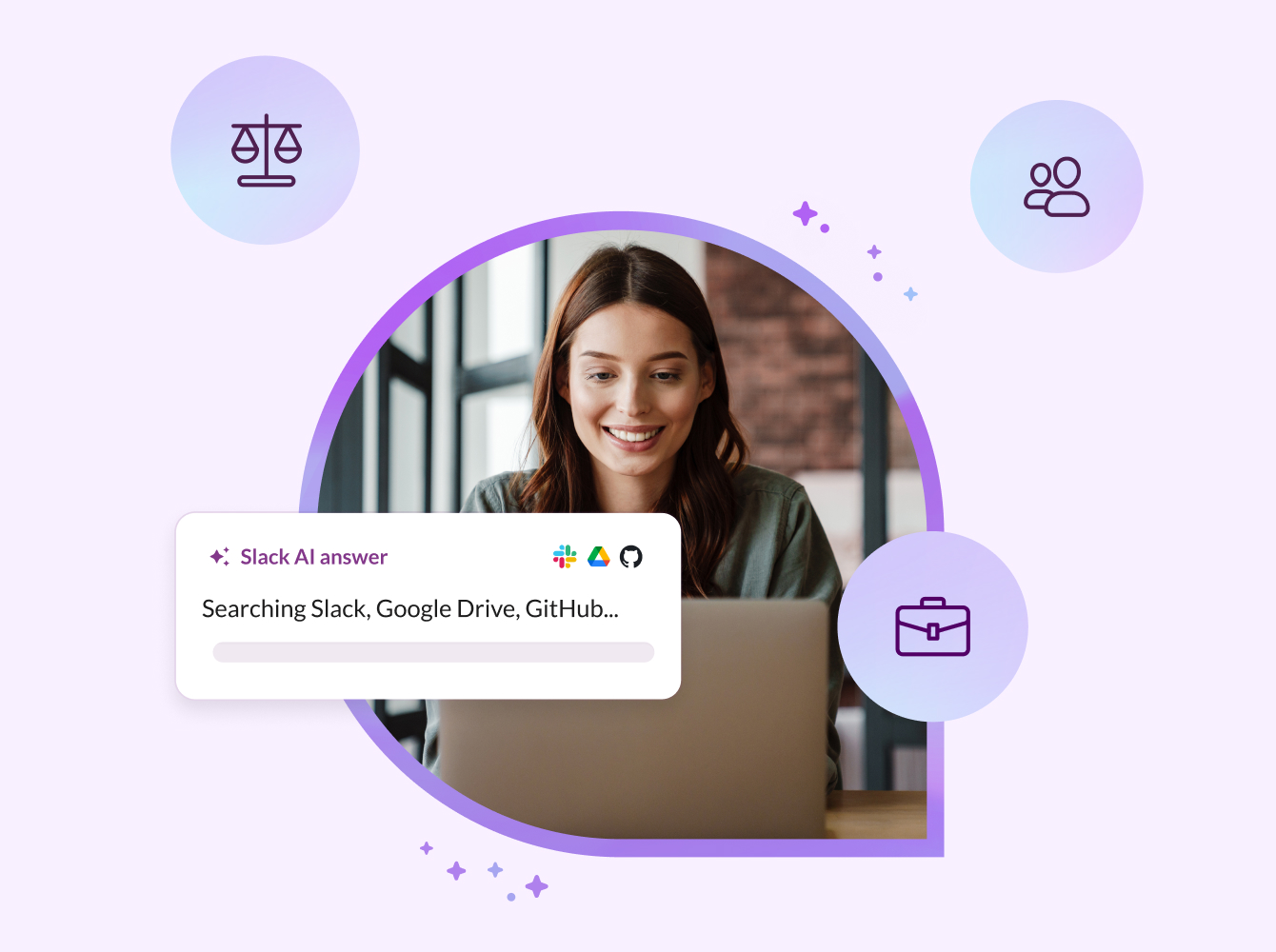Slack for Internal Comms
Slack for internal communications can help increase employee trust and efficiency as it becomes the single source of information and way to have real-time responses. It also publicly stores posts and announcements, so they’re not lost in email inboxes or missed with distribution lists.
6%
Increase in employee satisfaction*
32 minutes
saved per Slack user per day*
Before any announcement, start here:
Behind the scenes before any announcement, you’ll want to do planning and team coordination in private channels. Pre-planning, even without anticipating a scheduled message, helps to establish trust with teams by providing cohesive and clear messaging. This pre-planning helps to streamline organization especially in the event that a company-wide message needs to be sent urgently.
Pre-plan with the following points:
- Build a communications strategy and structure:
- Identify organizational leaders who create and distribute company wide communications & announcements, such as Leadership, HR, People, Communications, or Workplace Operations.
- From this, determine who should have posting permissions in each applicable channel
- Build announcement approval process; what is the timeline and who needs to approve the message?
- Create and pin Slack etiquette guidelines to all announcement channels. We recommend putting these guidelines in a Canvas, so they’re easily updated.
- Create and proof messages:
- Define tone and message style for announcements. Draft messages and share for feedback and collaboration in private channels
- Define if a message is confidential
- Determine whether reply threads should be turned on or off; this can vary by channel or post
- Consider using written text, a pre-recorded Clip, or a combination are the best way to engage your audience. Using Block Kit is a great way to create templated messages!
- Post the message in channel
- Decide when is the best time to send the message in a channel; are your users most engaged in the morning or afternoon? Are there any time zone considerations? By using Message Activity monitoring, you’re able to determine when it’s best to post
- Use scheduled send to reduce task-load
Company-wide announcements
Company wide announcements are used to disseminate critical information to the whole organization. This can include updates about benefits, leadership changes, acquisitions, or a new product or feature release.
Establish announcement consistency with a channel strategy, which can include:
- Post news based on global, location/office based, or team audiences
- Cadence of communication; should this be regular, proactive communication or based on new topics?
- Posting permissions for designated individuals ensure that announcements channels are used and trusted for informational posts, rather than cluttered with many posts and conversations from users.
- We recommend that most announcement channels are restricted to read-only permissions replies permitted in threads.
- Rules of engagement
- Create a channel naming convention such as #announcements-company-name, #announcements-global, #announcements-team, or #announcements-location
A great example of using an announcement channel is to announce a new internal tool, such as an Ethics Hotline:

All-company meetings
You can support all-company meetings by providing pre, immediate, and post meeting information in one location.
Streamline this information by:
- Creating an #all-company-call channel
- Reminders and preview agendas of meetings
- Share recaps, decks, questions and answers, and recordings
- Monitor AV issues in real-time
- Before the call, in your private channels for communication leaders, create a process to handle questions and concerns and set expectations accordingly. This can include moving the conversation out of Slack if it will be more productive.
- You can also create notifications to alert when certain words are used in private and public channels to understand where the conversations are happening.
Field questions and feedback using Workflow Builder:
- Employees can pre-submit or ask questions during the meeting
- Workflow Builder allows for anonymity and remote participation
- It also creates a repository of questions and answers so you can address common themes or capture ideas
- Dedicated team member can ask questions live on behalf of employees

Recurring announcements
Company, organization, or location updates are sent on a regular cadence. These updates can include things like training sessions, job openings, or local-office happenings.
- Updates can be sent monthly, bi monthly, or weekly
- Post and moderating privileges are assigned to organization or site leaders
- By posting in channel, you can compare engagement with Message Activity to learn what resonates with employees.
- Post in channels like #announcements-global, @announcements-team, or #announcements-officelocation
- Slack & Salesforce post daily in an announcements channel with a daily newsletter that announces new features, volunteer opportunities, and learning courses. Canvas templates can be used to create newsletters

Executive Communications
Prior to announcements, leadership will want to share the messaging with managers so they’re able to readily support their teams.
- Create private channels with different levels of leadership
- Determine who and when the information will be cascaded prior to the general announcement
- Use Clips to share messages that require nuance and expression
- EAs are able to post and reply on behalf of their executive using the On Behalf of Bot
Where’s the boss?
A popular channel with many Slack customers is a #where’s-the-boss or #tales-from-the-road which allows leaders and employees to highlight where they’re traveling, for work or fun. These posts can include clips and updates about a customer visit or insight into how employees are spending their free time.
Ask Me Anything sessions
Employees and leadership can engage directly, regardless of location, through a scheduled AMA session in a dedicated public channel. Leadership is given a direct line to understand employee ideas and concerns and employees are given a way to easily access skip-level conversations.
- Choose a different senior leader each time or have an always-on exec AMA channel
- Ask questions in real time or leave questions in channel for next time
- A designated channel, such as #AMA-leadership makes it easy for people to see previous questions or catch up later
How do you manage AMA questions?
- Have a few sample questions queued up to start the conversation in case individuals are slow to start
- Create a strategy before the AMA of how to handle any challenging questions, such as asking the individual posing the questions to meet in real-time later with their manager or templated responses to questions that can’t be publicly answered
- Employees can ask questions anonymously (if permissioned), which can often drive more engagement.
- Develop responses to FAQ to maximize executive time
- Encourage and praise employees for engaging within the AMA
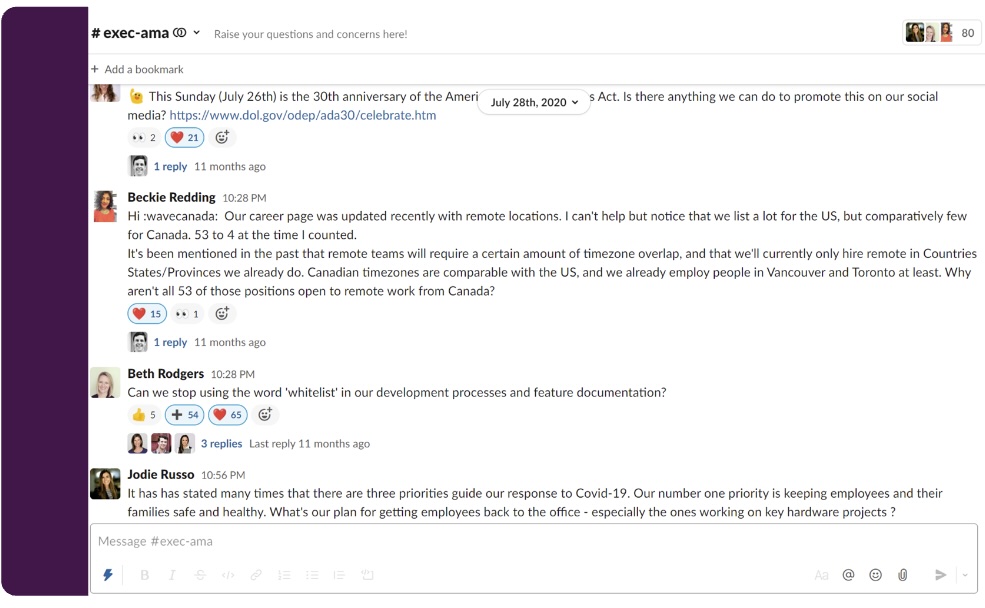
Recognition
Create public kudos channels to compliment existing recognition programs. You can also integrate a feedback tool in recognition channels and people can generate kudos using simple Slack commands.
- Opportunity to publicly thank teammates for great work
- Create a channel like #customer-success-kudos
- Use a bot or Worfkflow to make it easy
- Share company anniversaries and milestones, like promotions or KPI achievements
- All levels, from leadership to entry-level, are able to see accomplishments and congratulate employees
- Uncover trends and metrics on values usage – this can give you insights on when the best time is to post and how many people have viewed the post
- At Slack, we create custom emojis to celebrate employees who go above and beyond!

How to handle “spicy” situations
Slack has a variety of tools to allow end-users to report and admins to respond to inappropriate behavior.
- Flag messages: Enterprise Grid customers can enable workspace members to flag messages for review by designated Content Admins
- Lock thread: Enterprise Grid customer can also take action to prevent additional replies and emoji reactions in thread
- Identify team members to take action: Team members with decision making authority flag messages and lock threads. These team members can include local site leaders, EAs, internal comms, workplace operations, and HR. (User needs to be given an Admin role)
- Keyword notifications: Input key words to be notified about when used in Slack, which allows you to passively monitor channels.
Conclusion
Slack can be used in a variety of ways from direct messages to multi-person channel conversations to company wide internal communications and announcements. Slack offers a variety of ways to increase the visibility and engagement of your internal announcements, while streamlining your communication strategy. At Slack, we use the platform for announcements about company-wide or local updates, feature releases, AMAs (Ask Me Anything) with leadership, and critical news impacting employees.
*“The Total Economic Impact”of Slack for Sales Teams” a commissioned study conducted by Forrester Consulting on behalf of Slack, April 2021