Spring is the season of growth, and the Slack App Directory is no exception. So to help sift through what’s new and notable, we’ve pulled together a list of six apps that will make routine processes easier, including peer feedback, bug tracking, and sharing content with sales leads. Each integration should give you back more time to spend in the sunshine.
1. Create a culture of feedback with Lattice
Feedback helps employees of all levels grow, and Lattice is a tool for People Operations and HR teams to encourage and track it. When a company makes it a habit for colleagues to give and request feedback—and offers ways to recognize them in public—its culture can improve greatly. The Lattice app for Slack lets anyone post private feedback or public praise, request feedback and save notes at any time, right inside a direct message.
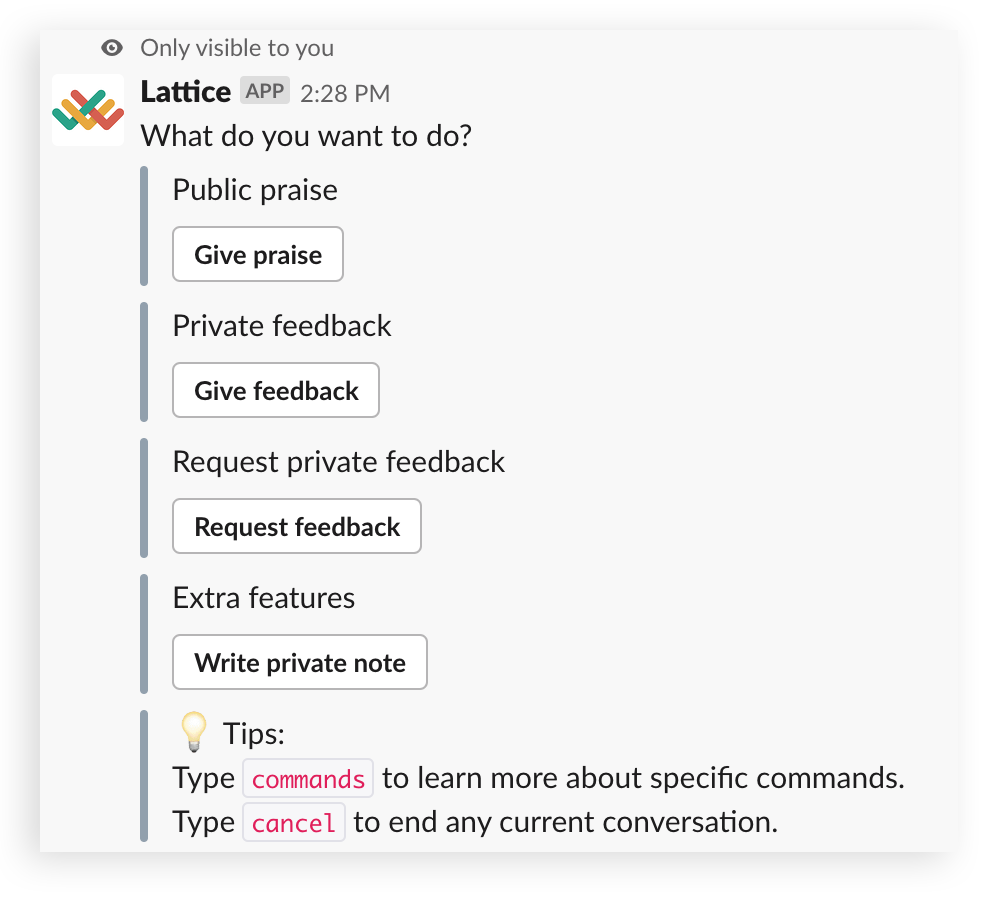
- Post feedback privately
- Request feedback from colleagues
- Give praise in a public channel
2. Enable sales and equip prospects with Highspot
Highspot helps sales teams engage prospects with the content that could lead to a purchase. Its new app lets your sales team access that content straight from Slack, cutting down on context switching. Search for any marketing materials in Highspot using a simple slash command, post that content in Slack, and get notified when leads take actions like opening or downloading a file.

- Search for content from within Slack
- Quickly share content and context with teammates
- Stay on top of critical Highspot notifications
3. Coordinate software development in Pivotal Tracker
Every day, teams use Pivotal Tracker to help prioritize software projects, follow their backlog, and manage every team member’s contributions. This is done with visual cards called stories, and now you can see, share, create and update stories with a new app for Slack.
![]()
- Receive notifications when you’re mentioned in comments and blockers
- Share project stories with coworkers in Slack
- Create new stories in Tracker from Slack
- Change the state of stories to update everyone on progress
4. Share prototypes with InVision Studio
InVision Studio lets you design, prototype and animate your creations, all in one place. And now with InVision Studio Share, a “Send to Slack” button allows you to share selected layers or artboards to a channel or direct message without interrupting your work.

- Share layers and artboards to Slack channels and DMs
- Post in-progress design work for feedback
- Keep stakeholders up to date on the latest mockups
5. Give employees easier access to HR info with ADP
ADP, one of the largest payroll and human resource software companies in the world, recently revamped its Virtual Assistant for Slack. Once the app is in place, employees can do a variety of HR tasks on their own, including reviewing pay statements and deductions, requesting time off and viewing retirement balances, directly inside Slack.
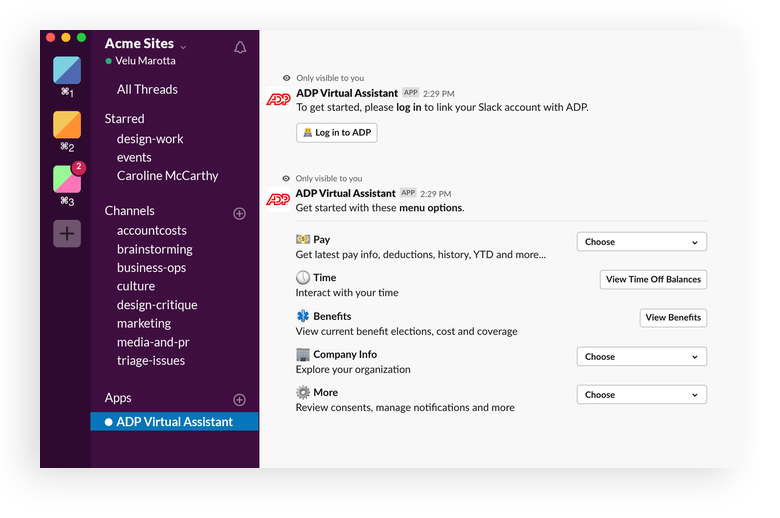
- View historical pay statements
- Check retirement balances
- Search the company directory
6. Stay on top of software bugs in Jira Cloud
Jira helps software teams track their projects and keep tabs on issues and bugs. And now with the updated Jira Cloud app, you have the ability to create Jira issues directly inside Slack, using Actions. The days of sweating a missed update are also over, thanks to customizable Jira project notifications in your channels and DMs. Achieve a streamlined approach to tracking issues with Slack’s bug tracker template.

- Create new issues from any message using Actions
- Preview issues in Slack whenever they’re mentioned
- Attach any Slack message to a Jira Cloud issue
One more (big) thing for Office 365 users
In case you missed our recent announcement, we now have an Outlook email add-on that lets you send any email into Slack channels or direct messages (a similar tool is available for Gmail). Plus, a handful of new Office 365 apps bring your email, calendars and files into the channels and workspaces you use each day. Find all of these apps and more in our ever-growing Slack App Directory.






