Remote work is a lucky perk I’ve been able to enjoy for the past 17 years. I’ve worked from home for nonprofits, my own company, freelance gigs and for the past five years as a writer at Slack. As more of my Slack coworkers are transitioning to remote work, I’ve been thinking a lot about what makes or breaks the experience. What follows are the biggest lessons I’ve learned to make remote work work and I think they’ll be useful to you too.
A dedicated space is the best place to work
What made remote work a stable, feasible option for me over the past two decades was setting aside a dedicated space in my home—one that’s used only for work. The ideal situation is a home office with a door so you can control interruptions and concentrate on heads-down work and participate in meetings. If a home office or a spare bedroom isn’t in the cards, try the quietest out-of-the-way spot in your home and make it your own.
Video is worth taking seriously

Being remote means that you’re going to have a lot of video meetings, so again, it’s key to find a space where you can do it quietly and dependably. In recent years, Zoom has transformed video meetings for me. It’s reliable, smooth and has an app for Slack that lets you spin up a meeting with colleagues on the fly (just type /zoom in your Slack message field).
There are other ways I’ve improved my own video conferencing:
- Have a relatively clean, clear wall behind you that doesn’t distract viewers from you and your message
- Be careful about placement of your computer in regard to windows and lights. These can throw off your camera’s exposure and make you appear dark or washed out.
- An external camera will look much better than a laptop’s built-in camera. If you go that route, pick one with a wide-angle lens to include more of your room into the shot. After all, no one wants to be a 4-foot-tall head on an office wall-sized screen.
These days I actually look forward to jumping on a video call to conduct face-to-face interviews and gather background information before I start writing a piece for our blog.
A good Slack team makes it all possible
When the bulk of your company’s communication takes place in Slack, it makes being remote as close as possible to being in your office. That includes tracking projects, doing daily standup meetings in Slack and checking in with your team throughout the day in channels.
How your company uses Slack takes a little discipline. It’s helpful to separate water cooler chat from the team channel that’s used to check in with immediate colleagues. For idle chatter, we use the naming convention #random to differentiate the channel.
Doing work in project-focused channels, e.g., #proj-newsletter or #proj-new-website, is a great way to coordinate everyone’s efforts. Here, you can share drafts, mockups, revisions, meeting notes, as well as final deliverables.
It also helps to set response-time expectations on a channel-by-channel basis. Not every Slack conversation has an expectation that you’ll get an answer immediately to posted questions.
Guard your off hours
When working remotely, you’ll instantly gain back oodles of time otherwise spent commuting—but you’ll have to decide when you’re on the clock and when you’re off duty. People who work remotely tend to spend more hours per week doing work activities, so try to set boundaries: Select a start time and end time each day along with an hour you’ll set aside for lunch, and stick to it as best you can. Also, try not to log in nights and weekends to maintain a separation of your personal life from your work life.
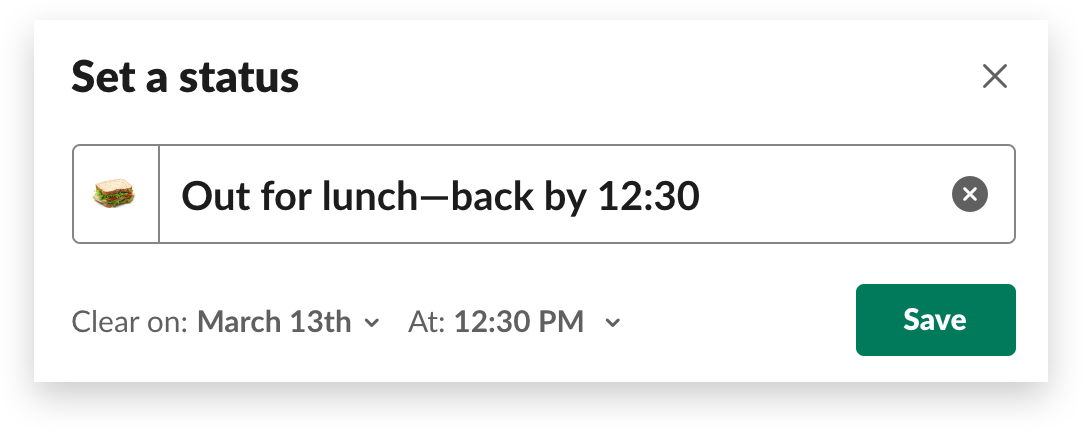
To help with this use the do not disturb feature in Slack to set your working hours and update your custom status when you’re not immediately reachable at your desk during the workday.
Don’t forget to exercise
Working from home means you’re likely not walking around as much as you would in a large office space, so remember to keep moving for your health and sanity. Schedule workouts at the beginning or end of your workday, and remember to take a break in the late morning and afternoon to get out and get a breath of fresh air.
Remember to interact with others
It might sound silly to extroverts, but I warn everyone who starts working remotely to keep deliberately practicing small talk by interacting with others on a regular basis. It’s easy to fall into a hermit lifestyle in your own space and forget how to engage in casual conversations.
To combat this, I tend to go out for lunch a few times a week to interact with strangers and I check in once a day with a few dedicated social channels in our Slack workspace that center on different topics I’m interested in. If I’m feeling cooped-up from working alone at home, I’ll occasionally spend a day working at my local library. I sit at a desk, put on my headphones to listen to custom white noise sounds from nature and then plug away in my own little world.
Start settling in
Depending on the role and the company, it can take some effort to make sure that everyone feels connected and part of a greater team.
Once you get comfortable, the benefits of working from home will come into view. You can save a great deal of time otherwise spent commuting to an office. You can hunker down and work at your own pace, free of interruptions from the hallway or an open floor plan. And you can focus in a space of your own design.
Remote work has been a positive experience for me personally, and for more and more people, it’s becoming the norm.






