As the leader in customer relationship management (CRM) software, Salesforce is deeply committed to creating the best customer-centric experiences. This is especially true when it comes to serving its own customer base.
To solve issues for customers faster, Salesforce’s support team piloted a new approach directly in Slack. Read on to learn how Salesforce uses Slack channels and workflows to standardize case swarming, ultimately providing faster, more accurate solutions while growing customer loyalty.
Moving beyond a slower, more traditional tiered support system
With a global customer support team of 3,300 agents resolving more than 1.2 million cases a year, Salesforce followed a traditional tiered model. Cases were submitted by customers via a ticketing system, which fed into queues managed by tier one support agents.
If a deeper level of technical knowledge was required, cases would be handed off to tier two or tier three support agents who would need to be briefed on case status each time before jumping in. Minutes would tick by for customers as they watched cases slowly work through the chain of command and gather responses.
Salesforce’s support team needed a new collaborative solution that would create a frictionless customer experience, reduce handovers and keep cases under a single owner. Enter Slack and the case-swarming method.
Improving days-to-close case rates by 26% with swarming
Together, Salesforce and Slack developed a new process for swarming issues in order to provide support more quickly and effectively for customers. Under the swarming model, each support team has a public Slack channel for sharing new cases and a swarm lead who manages workflows and provides expertise. After a case is posted in the appropriate channel based on the product or region, engineers and senior support agents swarm the problem in a thread to keep ideas and solutions organized.
Swarming does two things. First, it eliminates unnecessary transfers (and the debriefing required for each one) by connecting tenured support team members and relevant subject matter experts in the same space, bringing expertise directly to the customer. Second, it publicly surfaces knowledge across the team, increasing learning opportunities in the process.
By solving cases in Slack channels and threads, Salesforce agents can learn from one another and from similar cases. Once an issue is resolved, the information is there for everyone to see and is searchable in Slack.
Salesforce is already reaping the benefits of the switch to swarming. In the company’s annual letter, CEO Marc Benioff noted that swarming in Slack improved Salesforce’s days-to-close case rate by 26%. Internally, Salesforce also saw same-day resolution of cases improved by 19%.
26%
improvement in case close rates
19%
improvement in same-day resolution of cases
How Salesforce conducts case swarming in Slack
Swarms take place in Slack through a variety of public channels centered around different products and focus areas. When Salesforce’s Service Cloud agents need additional support to solve a case, they check existing swarm channels first for similar issues that have already been resolved.
If the information they need is not available, they use a custom workflow in Slack to open a form and input key information, including the case number, the urgency level and the subject matter. Once submitted, the workflow automatically posts this information in the swarm channel with a link to the original report in the ticket system. This helps ensure consistency, so relevant information about the case is shared every time.

With the case details available in channel, engineers, other agents and product specialists with relevant expertise can jump into threads, share ideas on how to solve the problem, or dig deeper into their backend systems to figure out a root cause.

Sometimes, a case might grow complex enough to warrant its own temporary channel. This happens with high-priority cases that require input from teams beyond support or engineering, such as accounting, communications and legal. Cross-functional stakeholders such as sales and customer success teams can also stay in the loop by monitoring the channel and the latest updates.

“By swarming issues in Slack, we can bring the right experts into the case at the right time, eliminate tiers and escalations, and ultimately find the best person available to help troubleshoot the issue quickly.”
Tips for implementing case swarming at any company
Salesforce and Slack followed an iterative process to develop and refine swarms. After a successful pilot with its Service Cloud, Marketing Cloud and Digital Engagement support teams, Salesforce plans to roll out the swarm model across its global support organization. The following lessons learned from the journey can serve other companies supporting thousands of customers at once.
Use public channels in Slack for new swarms
While a support team’s first inclination might be to create private channels, defaulting to public channels allows anyone in the company to easily join, review and search swarms. Experts from other wings of the organization can browse new swarms and offer input when necessary.
Public channels also allow users to @mention specific team members and discourage the use of direct messages, which can silo information. Above all, Slack’s search functionality works best in public channels and enables knowledge sharing across the entire support organization.
Use Workflow Builder to standardize case posts and gather required information
Workflow Builder is a point-and-click tool to automate routine processes, including gathering information to resolve a case. They were critical to creating Salesforce’s initial framework and swarming structure, while letting them quickly iterate the process. They replace the need for complex code and reduce overall development effort, making it easier and faster to adapt new processes for any team.
Using workflows, the support team at Salesforce created a simple form to collect necessary information about cases before they’re posted to swarm channels. They also ensure that support requests capture all relevant details and troubleshooting upfront, reducing the back-and-forth that can slow down agents and resolution times.
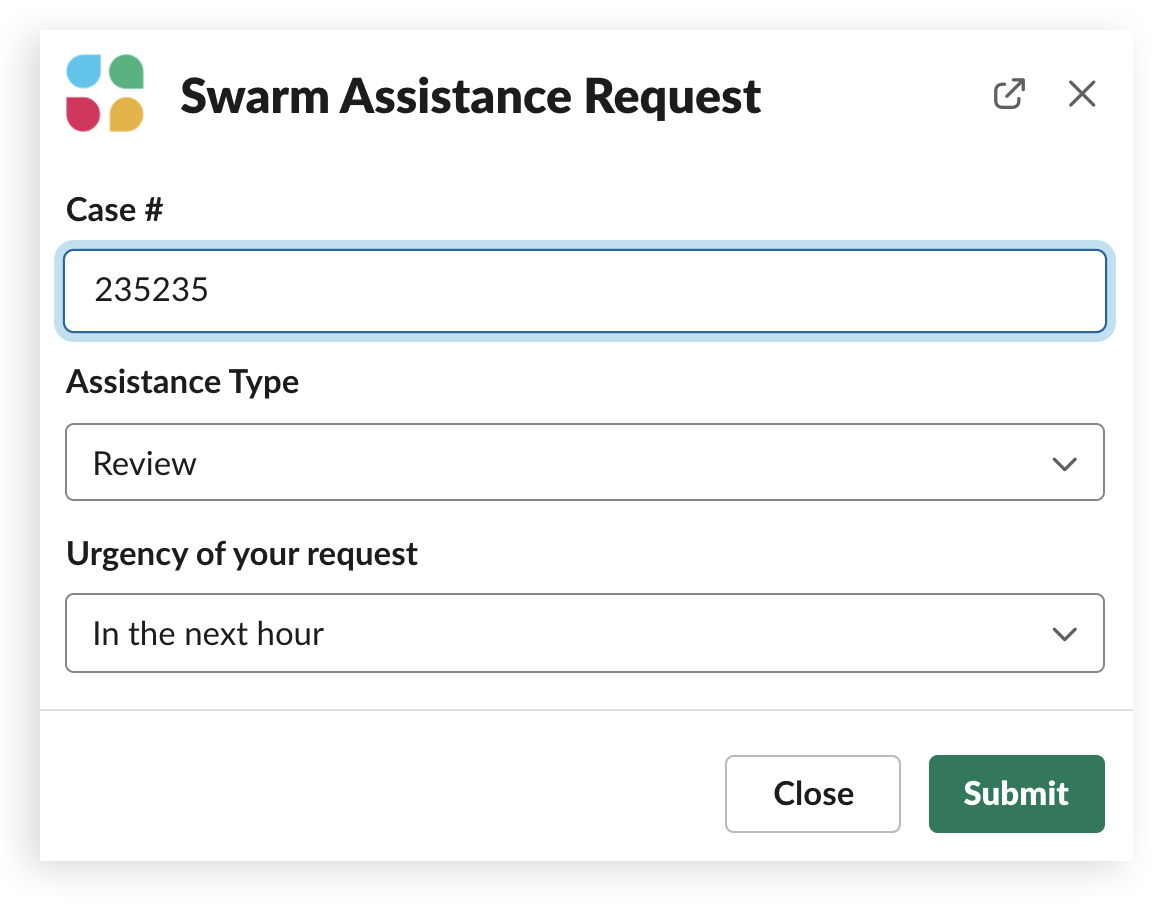
Use incident channels when cases become increasingly complex
For special cases requiring complex solutions, moving a swarm from a discussion thread to a temporary incident channel is another way to pull in experts from across the organization to help close a case. It’s a good idea to name channels following a standard convention that includes the severity level and the case number in the channel name, such as #support-api-sev1-27343.
Bringing teams together to resolve cases swiftly
Gone are the days of long response times due to lengthy hand-off notes and knowledge silos. With the power and expertise of a full organization behind them, Salesforce’s support team members source answers faster by swarming in Slack, providing a more elevated customer experience.






