From fielding requests to getting new team members up to speed, our workdays are filled with manual yet necessary tasks. Workflow Builder gives anyone in your company the tools to simplify and automate that work in Slack. It combines triggers (such as joining a new channel), messages and forms, all through a point-and-click interface that even the greenest Slack users find easy. The possibilities are nearly endless for what tools teams can build with it, akin to a Swiss Army knife with 1,000 blades.
To help spark your imagination, we’re sharing three creative workflows from Slack’s own internal use. Each helps teams at Slack accomplish tasks quicker and with less effort. You can import these workflows into your workspace, or visit our help center to learn more about building workflows from scratch.
Easy: Run a live audience Q&A
One of our first test cases for Workflow Builder was taking questions from employees during our monthly All-Hands meeting. Slack has not only grown to 12 offices around the world, but with other employees working remotely from home, opening the floor to questions is a little more complicated than passing a microphone around.
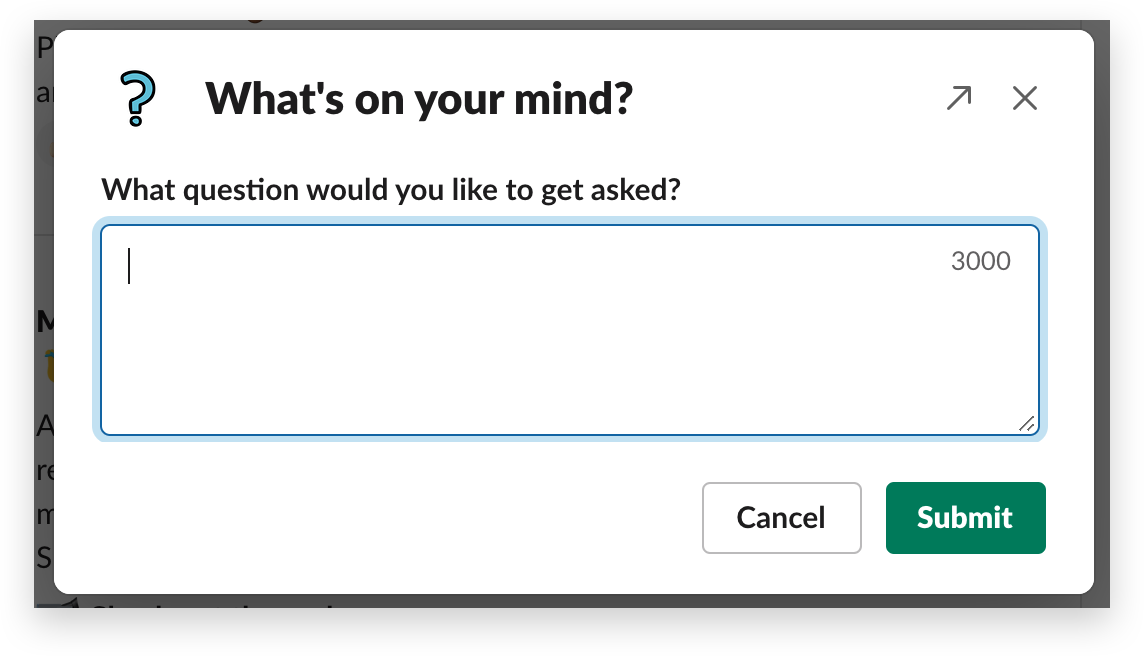
Instead, we ask curious crowd members to join #all-hands-and-events, where they can click the ⚡️ actions button atop the channel to trigger the I have a question workflow. This pops up the question submission form shown above.
These submissions post into a private channel where our internal communications team prioritizes them and assigns a teammate to ask them live on the person’s behalf. The result is an open forum inclusive of remote offices, remote team members and in-person introverts alike.
Try it yourself:
- Download I have a question for All-Hands Q&A
- Or, build the workflow: Channel action → Submit form → Post to private channel → Question answered onstage
Intermediate: Streamline legal reviews
Before we publish any marketing materials or other communications (like this blog post), Slack’s legal team likes to review content in order to proactively identify potential legal issues around corporate and securities law, intellectual property, privacy, security and more.
With Workflow Builder, the legal team created a simple review process that collects and standardizes requests and also circulates key reminders and speeds up approvals.

The form above launches from a dedicated #content-legal-review channel, with the results automatically posted in the channel for wider visibility.
Simultaneously, the requester receives an important direct message that reminds them to add a standard legal disclaimer if the content covers any unreleased products or features (something writers are required to add in public statements).

From there, a member of the legal team will put an 👀 emoji on the message to “claim it” and let the requester know a review is in progress. When the review is complete, the approver adds a ✅ emoji. Meanwhile, any necessary changes are communicated in a thread.
Many other teams at Slack rely on similar request workflows. For example, our social media team uses a workflow for content requests, as does our design team asking for briefs.
Try it yourself:
- Download the content legal review template
- Or, build the workflow: Channel action → Submit form → Post to public channel → Send DM to requester → Reviewer marks submission with emoji
Advanced: Route support queries to subject-matter experts
Our customer experience (CE) team helps thousands of Slack users each day. For complex issues, that often means consulting subject-matter experts before devising a solution.

Given that customers need their problems solved as soon as possible, speed and agility in this space is paramount. So CE built a series of workflows that reroute requests into dedicated channels filled with engineers working on very specific things (such as our login systems or permissions models). If a CE agent is tackling an issue that requires more technical help, they can pick from one of half a dozen workflows, each named for the specific specialist team, and then fill out a form with the finer details of the request.
The properly formatted results post to channels for that group, and experts triage from there. When someone “claims” the issue by clicking a button, the CE agent who posted it gets a DM instantly telling them who is looking into it.
Try it yourself:
- Download the reroute to a subject-matter expert template (and repeat this flow for each channel where experts might take questions)
- Or, build the workflow:Select specific channel action → Submit form → Post to specific channel → Discuss issue with others → Send solution to customer
Using these basic capabilities, you can build all sorts of interesting workflows to save your team time and speed up their work. That extends well beyond the on-demand requests highlighted here. You can create workflows that kick off when someone joins a channel or marks a message with a particular emoji. Check out our growing gallery of Workflow Builder ideas, and if you come up with something good for your own workplace, tweet it to us @SlackHQ.






