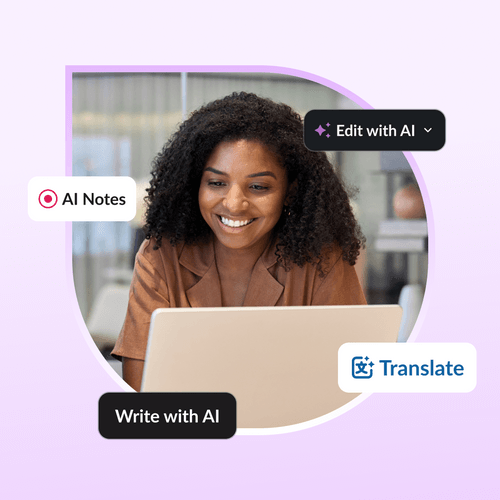La IA en Slack permite que todos los equipos de tu organización trabajen de forma más inteligente integrando potentes funciones, como resúmenes, acciones y explicaciones de mensajes, directamente donde se hace el trabajo. Independientemente de si vas a lanzar campañas, cerrar tratos o incorporar a nuevos compañeros, estas herramientas permiten reducir el trabajo manual y favorecen que los equipos estén todos sincronizados y puedan avanzar más rápido.
En Slack, hemos creado una IA que funciona de forma silenciosa en segundo plano: aporta información, simplifica los flujos de trabajo y agiliza la toma de decisiones, sin interrumpir tus procesos. Equipos de todos los departamentos, desde marketing hasta ventas y asistencia, ya utilizan la IA en Slack para mejorar la concentración, acelerar la toma de decisiones e impulsar los resultados.
Te explicamos cómo se ponen en práctica estas funciones con ejemplos diarios de equipos que mantienen su productividad en Slack.
Empieza el día con claridad
Cuando hay que ponerse manos a la obra, las acciones generadas por IA te permiten centrarte primero en lo más importante. Por ejemplo, cuando un vendedor empieza el día en Slack, la vista Actividad puede destacar un seguimiento urgente con un compañero que consulta sobre una propuesta de un cliente.
Con un solo clic, puede saltar directamente al mensaje y empezar por ahí, en lugar de tener que mirar todos los hilos o tratar de recordar lo que sucedió ayer. Esto ayuda a los vendedores a priorizar sus tareas y responder rápidamente para que las negociaciones no se queden estancadas.
Encuentra todo al instante
Antes de una reunión con un cliente, los equipos de ventas suelen necesitar consultar información de referencia rápidamente: conversaciones de Slack, notas de Salesforce o documentos compartidos. Con la búsqueda empresarial, basta con que hagan una sola pregunta, como “¿Cuál es el estado de la negociación con el grupo Hawksdale?” y recibirán una respuesta clara porque Slack ya conoce el contexto.
La búsqueda empresarial conecta la información de herramientas como Salesforce, Google Drive y Confluence, para que los vendedores no tengan que cambiar de pestaña ni buscar en los archivos. Todo lo que necesitan está en un solo lugar, lo que reduce los cambios de contexto y agiliza la preparación.
Céntrate en la conversación y olvídate de tomar notas
En una revisión rápida de un proyecto, ya sea una actualización de una canalización de ventas, una sincronización de campañas de marketing o la planificación de un sprint de un producto, las conversaciones avanzan rápido y el contexto importa. Con las notas de la junta con IA de Slack, los equipos no tienen que elegir entre estar atentos y actuar.
La IA genera automáticamente un resumen claro y estructurado de la reunión, que incluye las decisiones y los pasos que hay que seguir. De esta forma, todos están concentrados en ese momento, con la seguridad de que los detalles más importantes quedarán documentados. Y si alguien no puede asistir, puede ponerse al día en cuestión de minutos sin necesidad de una síntesis manual.
“Incluso si alguien se pierde la reunión, se pone al día en cuestión de segundos. La IA ofrece una síntesis completa y acciones en Slack, por lo que no se pierde ni se retrasa nada”.
Colabora con equipos de todo el mundo
Los equipos globales suelen trabajar en distintas regiones, idiomas y zonas horarias. Las traducciones integradas de Slack favorecen la colaboración de los socios y compañeros de equipo de todo el mundo al facilitar la lectura y la respuesta de los mensajes en distintos idiomas.
Por ejemplo, si un compañero del equipo de marketing de Tokio envía un mensaje de Slack en japonés solicitando a los equipos globales que revisen el texto de un anuncio, un compañero de EE. UU. puede hacer clic en un botón para ver el mensaje en su idioma, entender lo que pide y enviar sus comentarios, sin salir de Slack ni recurrir a herramientas externas.
Elabora borradores más rápido con la ayuda para redactar con IA en los canvas
Los especialistas en marketing a menudo tienen que resumir las estrategias de las campañas o documentar planes creativos. Con la IA en los canvas, pueden empezar con una solicitud rápida o utilizar conversaciones existentes de Slack para generar un primer borrador. A partir de ahí, pueden ajustar el tono, organizar las secciones o resaltar los puntos clave.
Esto acelera la creación de contenido para resúmenes, descripciones y actualizaciones para las partes interesadas, lo que les deja más tiempo para centrarse en el trabajo que tiene un mayor impacto.
Ponte al día rápido y entiende el contexto
Las conversaciones de ventas avanzan rápidamente y los compañeros de distintos departamentos deben mantenerse al día. Cuando un vendedor solicita asistencia al departamento de marketing sobre “Ficciones Horizon”, las explicaciones de mensajes basadas en IA facilitan que lo entienda sin necesidad de investigar ni realizar un seguimiento.
Con solo pasar el cursor por encima, el especialista en marketing obtiene contexto instantáneo, extraído de mensajes anteriores y del conocimiento del equipo. Descubre que “Ficciones Horizon” es un evento que va a tener lugar próximamente, por lo que puede responder con seguridad y ponerse manos a la obra para ayudar sin ralentizar el ritmo.
Prepárate para las nuevas partes interesadas con seguridad
Los ciclos de ventas suelen implicar trabajar con nuevas partes interesadas: revisores financieros, responsables técnicos y equipos de marketing. Antes de una reunión, los representantes pueden utilizar los resúmenes de perfiles generados por IA para ponerse al día sobre la función de una parte interesada, su actividad reciente en Slack y sus prioridades. Estos mismos resúmenes también pueden ayudar a los nuevos miembros del equipo de ventas a ponerse al día más rápidamente, ya que ofrecen información instantánea sobre quién hace qué y cómo avanza el trabajo.
Gracias a esto, los representantes tienen el contexto que necesitan para personalizar la conversación y generar confianza rápidamente, sin tener que buscar en hilos de conversaciones antiguos ni pedir información a sus compañeros.
La IA en Slack está allí donde trabajas
La IA en Slack supone un cambio fundamental en la forma de trabajar. Desde respuestas muy rápidas hasta contenido organizado sin esfuerzo, estamos creando un entorno más inteligente y productivo para tu equipo.
Hay algunas funciones de IA que ya están incluidas en todos los planes de pago de Slack, pero para los equipos que quieran ir más allá, cada plan permite acceder a funciones más avanzadas que ayudan a automatizar tareas, tomar decisiones más rápidas y aumentar la productividad en toda la organización.
- El plan Pro incluye tus primeras funciones de IA integrada en Slack, como los resúmenes básicos de canales, hilos y juntas, para que no te resulte difícil ponerte al día en las conversaciones.
- ¿Ya usas el plan Pro y quieres dar el siguiente paso? El plan Business+ te da acceso a un conjunto más amplio de herramientas con IA, como síntesis, traducciones, generación de flujos de trabajo y búsqueda generada por IA. Estas funciones ayudan a tu equipo a reducir las tareas manuales y mantener la concentración.
- ¿Quieres llevar la IA a todos los niveles de tu empresa? Enterprise+ te ofrece la experiencia de IA completa de Slack. Incluye búsqueda empresarial, gestión de tareas optimizada y controles avanzados de seguridad y gobernanza. Está pensado para organizaciones que quieran ir más rápido, trabajar con seguridad a gran escala e integrar la IA en cada nivel de su actividad desde ya.
Tanto si acabas de empezar como si quieres ir un paso más allá, hay un plan de Slack pensado para tu equipo y que crece contigo.
¿Todo listo para dar el próximo paso?
- Haz clic aquí para encontrar el plan que mejor se adapte a tu equipo
- Contacta con tu administrador de Slack para solicitar acceso
- Habla con ventas para obtener más información y solicitar acceso
* Las funciones marcadas como “próximamente” están previstas para lanzarse a lo largo del año. Las fechas, características y funcionalidades pueden cambiar.