Content sharing is critical to collaboration. But it can get complicated fast: A document morphs into 15 different versions, each with its own set of edits. Or an internal file intended for a select few finds its way across the organization and to external partners.
Of course, these hiccups don’t halt content sharing—if anything, they highlight the need for better content management solutions. File searching should provide fast, relevant results to help teams locate the right content when they need it.
Fortunately, there’s a better way. Since launching in 2015, the Box for Slack app has been widely used to share content across channels and teams. Now we’ve partnered to provide customers with an even richer and more secure way to manage and access Box content in Slack.
So without further ado, let us introduce the new Box for Slack app. With this version of the app, users can securely share and search for files without leaving Slack or having to upload files directly, all while giving admins more control over how content is accessed and stored.
Your Box files front and center in Slack
The new app allows teams to bring Box content into conversations already underway in Slack. By making Box content directly accessible in Slack channels, the app eliminates the need for inefficient context switching and tedious backtracking to find files and documents.
The new Box for Slack app features:
- In-channel sharing: Instantly bring Box content into your Slack conversations. Even better, all changes made to a Box file will automatically update in Slack so you can rest assured that you’re viewing the latest version
- Rich previews: Speed up review processes and save time with content previews, which include the file name, author(s) and a thumbnail image
- Instant permissions: Quickly update user permissions for a Box file from within a Slack channel
- Slash commands: Complete routine tasks, like file searches and viewing recent files, with a simple Slack command

Keeping your content accessible and secure
As work spreads across applications, it’s all the more essential to keep data and content flows secure. That’s why Box for Slack also gives admins more granular control over how and who can access content. In the Box Admin Console, admins can tailor security settings to their organization’s specific needs.
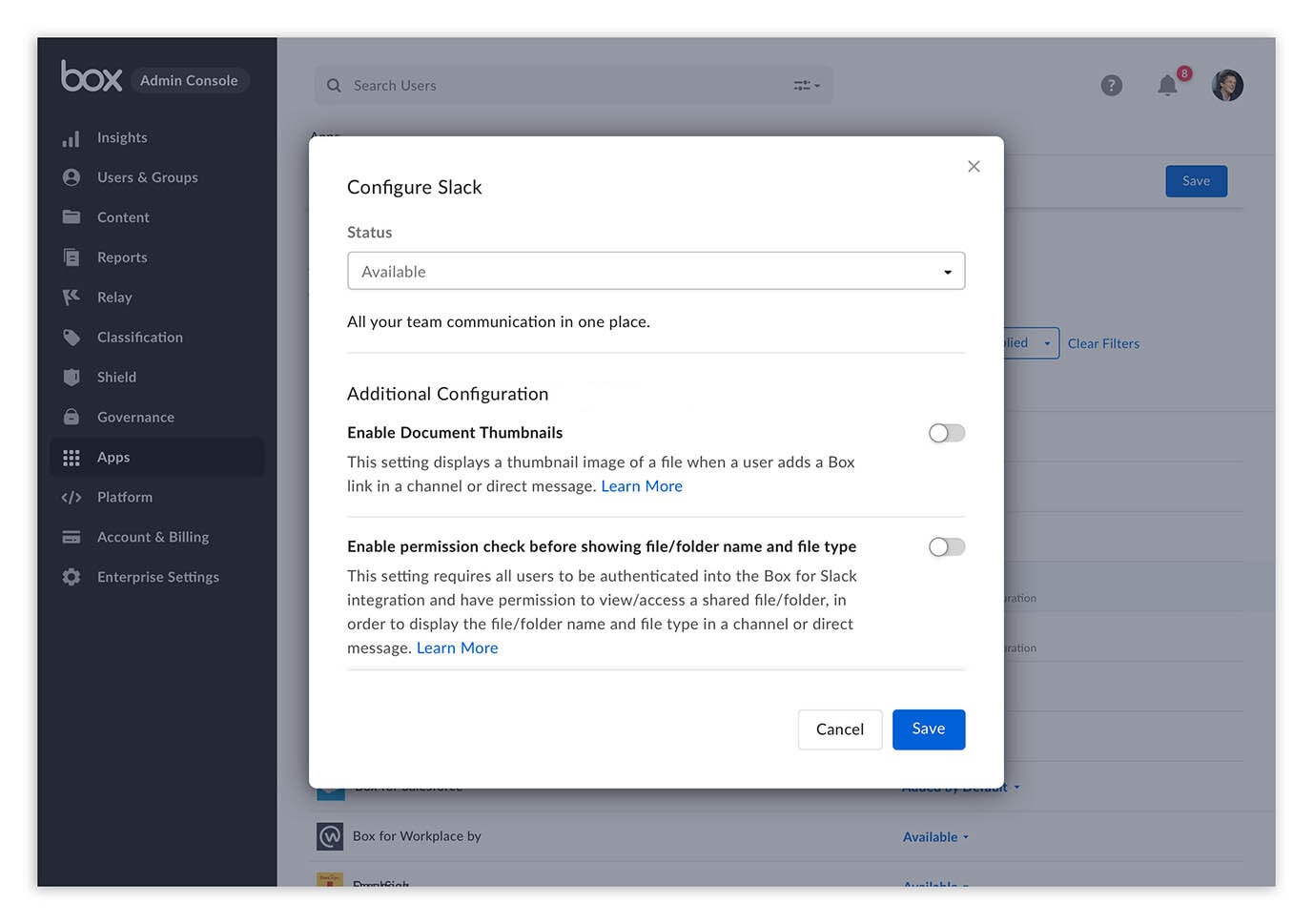
Box for Slack allows admins to customize:
- Document thumbnails: Display or hide file previews for shared Box content
- Slack indexing: Decide whether to make shared Box files accessible in Slack search
- Slack whitelisting: Secure content by choosing a single Slack Enterprise Grid organization to connect with the Box app
Two best-of-breed platforms improving enterprise collaboration
Together, Box and Slack continue to build powerful solutions that transform how teams work and support the most stringent security requirements. With the new Box for Slack app, teams no longer need to lose momentum mid-workflow. They’re able to share Box files easily in Slack while preserving file permissions, ensuring that the right people see the right content at the right time.
Box for Slack is available for all customers now. To get the integration, download the app from the Slack App Directory.
HOME > Slack 日本語ブログTOP > コラボレーション > Box と Slack : 企業のためのシンプルで安全なコラボレーション






