The way we work has fundamentally changed—and for the better. From a survey of 4,700 global remote office workers, we found that employees are enjoying more work-life balance, work arrangement satisfaction, and productivity. While these important factors are championed through remote work, our findings also carried a warning: People feel a decreased sense of belonging.
Improving a sense of belonging at work can be a nebulous challenge, but we have six tried-and-true methods you can start today, right in Slack.
Change is perpetual—and inherently challenging. To help your team be more resilient in the face of adversity and rethink the way it moves work forward, we’re sharing an interactive workshop that we offer our own employees here at Slack. Watch it below.
1. Bring your whole self to work, right from day one
Remote onboarding requires extra effort and creativity to help new hires feel at home, but with Slack, bonding can happen organically.
Customize your Slack profile
How is your name pronounced? What are your pronouns? Meeting people over Zoom can be tricky, but Slack profiles share both useful and fun information. Your company can customize unique fields to its Slack profiles, so employees can add their favorite dessert, what languages they speak, and so on.

Start an #intros channel
Of course, Slack profiles only go so far—there’s no space to share the fact that you were a nationally acclaimed hat dresser in a past life or teach surfing classes on the weekend. What you can do is post a short and sweet bio in a designated #intro channel (at Slack, this channel is called #yay. It’s how we feel when another exceptional employee joins us).

You can then link to this introduction in your Slack profile, so your coworkers can revisit your bio at any time and find common ground in shared hobbies or music taste.
2. Find solidarity in employee resource and support groups
People come from various backgrounds—and employee resource groups (ERGs) offer invaluable support that helps every employee bring their full self to work. For example, people of different faiths can gather in their respective channels and plan monthly meetings, parents can share tips and stories, and people of color can celebrate their culture and heritage in a channel.

For each Slack ERG, we have a private channel that acts as a safe space for members, along with a public channel for allies to learn how they can support their coworkers and the broader community.
3. Encourage spontaneous bonding
Meeting new people at your company isn’t just essential for healthy cross-functional relationships; it’s an important source of social interaction. Hallway run-ins and watercooler conversation at the digital office can still happen with the Donut app for Slack.
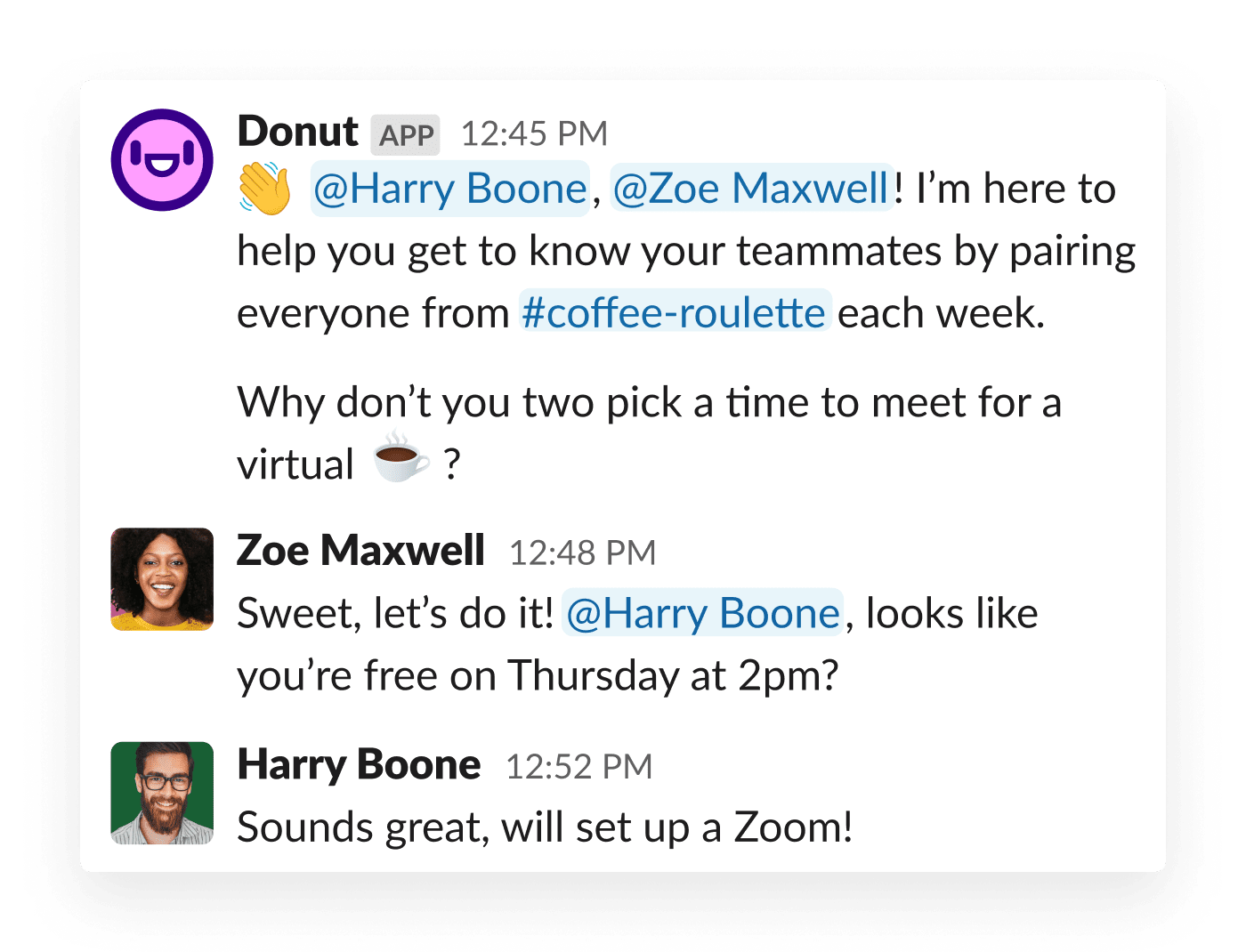
Donut randomly pairs you with a teammate via a direct message in Slack and encourages you to chat over a virtual or in-person coffee. The app now includes a Join a Donut channel shortcut to quickly discover new channels where matchmaking is already in progress.
4. Build your company culture, emoji by emoji
Emoji reactions have a variety of use cases, and we start every workspace off with a preloaded pack. But did you know that you can take any image and upload it as a custom emoji in Slack? Try uploading photos of your teammates to use as an emoji reaction to celebrate something they did, or develop your own inside joke—for example, at Slack we use a raccoon emoji to move discussions to more appropriate channels.

5. Foster team appreciation from afar
When you’re not seeing your coworkers in person, it’s easy to feel like your contributions and opinions may be going unnoticed and unappreciated. Setting a Slackbot reminder to appreciate the work of others encourages a healthy culture of recognition. Plus, your coworkers might return the favor later on if you give them a shoutout.

6. Make office hours accessible to all
If your team is full of subject-matter experts who routinely field questions from cross-functional partners, we have good news: You don’t need a physical office—or weekly calendar block—to keep up office hours. Using Workflow Builder, a visual tool that allows any Slack user to automate routine processes, coworkers can submit questions using a form.

Once the form is submitted, the person’s question gets posted to a dedicated channel where a member of the team can acknowledge the query and answer it directly. This turns the channel into a living, searchable FAQ.
Bonus tip: Gently remind channel members to search for answers before posting new questions. This creates a standardized way for anyone at the company to ask questions asynchronously, letting the team respond as their schedules allow.
Looking for more ways to reinvent how your team works? Check out our tips for supporting flexible schedules and creating connection.










