Before the first meeting with a prospect, Jackie McElaney, a senior account executive at Slack, has already created an invite to work in Slack Connect. This gives her prospects and team one reliable place—a Slack channel—to work through a proof of concept, exchange feedback on proposals, and negotiate the finer details of the deal.
By the time the ink has dried, the customer success managers will have long since joined the channel, where they’re leading launch initiatives, sharing best practices, and delivering on the sales team’s vision. All of this circumvents the black box of email, where communication is overly formal at best and untimely at worst. But for now, the invitation is just the promise of a better way to work, waiting to be clicked.
Once McElaney’s invite is accepted, the relationship kicks into overdrive. In Slack Connect, deal cycles close at four times the speed, and sales teams get 60% faster responses from customers . Perhaps surprisingly, this doesn’t require anyone from either side to put in any extra time whatsoever. Instead, as long as a channel exists, it provides rich, searchable history and context to every new person who is looped in.
Marco Noce, an enterprise account executive at Slack, primarily works with established customers. After sharing the engagement discrepancies commonly seen between Slack and a competitor, a customer expressed interest in learning more. So Noce quickly shared a channel with both the customer and the third-party company that had analyzed the data.
“That would have taken months to coordinate via email, and we made it happen in a matter of weeks,” says Noce, who credits Slack Connect with accelerating the engagement. “Email can easily get lost in their inbox, whereas Slack Connect cuts through the noise and has a personal touch.”
Inevitably in this process, complex implementation questions arise. In that case, Noce can simply add a technical architect to the channel, where that person can easily find all the past conversations needed to provide a thorough answer. “Channels make it seamless to bring in colleagues within the context of the conversation,” Noce says, “rather than forwarding emails and scheduling a knowledge transfer meeting.” And if the matter requires a live sync or screen sharing, either side can start a Zoom call right inside the channel.

Slack Connect is also a boon for sales leaders. Tom Forgacs, a senior manager of enterprise sales at Slack, steers a team of eight account executives who are responsible for more than $20 million in annualized contract revenue. He describes his role as “to bring in great people and get out of their way.”
Although Forgacs trusts his reps, Slack Connect provides transparency to leaders and managers like him. “Slack Connect gives me greater visibility into the customer communications,” he says. “I don’t have to ask an AE, ‘Hey, can I get an update on the latest with x, y and z?’ Because I’m in the channel, I can already see it.”
“I don’t have to ask an AE, ‘Hey, can I get an update on the latest with x, y and z?’ Because I’m in the channel, I can already see it.”
Unlock customer success at scale
Like a good magic trick, by the time the customer success managers (CSMs) have taken over day-to-day responsibility from the sales team, newly signed customers may not even notice a handoff has occurred. That’s because adding the CSM to the channel quietly replaces many aspects of the traditional turnover process. All details of the sale—use cases, questions, answers, opinions—are right there.
“As a CS organization, our not-so-secret weapon is Slack Connect,” says Christina Kosmowski, Slack’s global head of customer success and services. “When CSMs work in channels with their customers, we build rapport faster, develop deeper and wider relationships, bring in support resources seamlessly, and execute projects more quickly. At this point, I honestly can’t imagine doing what we do in anything but Slack. It would feel like going back to typewriters.”
“When CSMs work in channels with their customers, we build rapport faster, develop deeper and wider relationships, bring in support resources seamlessly, and execute projects more quickly.”
In cases where the deal was closed outside of Slack, a newly assigned CSM sees Slack Connect as square one for establishing the relationship. “The first step after leaving a kickoff call is for us to spin up a Slack Connect channel that we immediately start working from,” explains Slack CSM Anthony Gaugler.
To make the channel more colorful and informative, Gaugler uses Block Kit—a UI framework for Slack apps—to make introductions and set ground rules. These messages allow customers to engage with new information quickly, without feeling overwhelmed.

While no two accounts are identical, the channels each customer shares with Slack CSMs streamline key information, including:
- Pertinent product updates and usage milestones
- Urgent customer support
- Customer feedback
- Best practices
As the channels grow, scalability becomes increasingly important. That’s why in every channel that Lauren Mitchell manages as a Slack CSM, she employs a few baseline tactics to help anyone the customer adds get up to speed. First, she leans on Workflow Builder, a no-code tool for automating daily tasks in Slack. “Anytime someone joins a channel, they automatically receive a message we created through Workflow Builder,” she says. “It gives them a rundown on active projects, what we’re doing with this team, and resources that might be relevant.”
Second, she sets the channel topic with the names of the subject-matter experts and Slack representatives present, so it’s clear who to consult at any given time.
As a CSM at Slack dedicated to scale, Lea Scholl knows a thing or two about creating a sustainable system for customers of all sizes.
“I recently did an accelerated launch with a customer who rolled out Slack to their entire 900-person organization,” Scholl says. “We coordinated everything through Slack Connect. There were conversations in multi-person direct messages and a channel where we shared updates to the broader team.
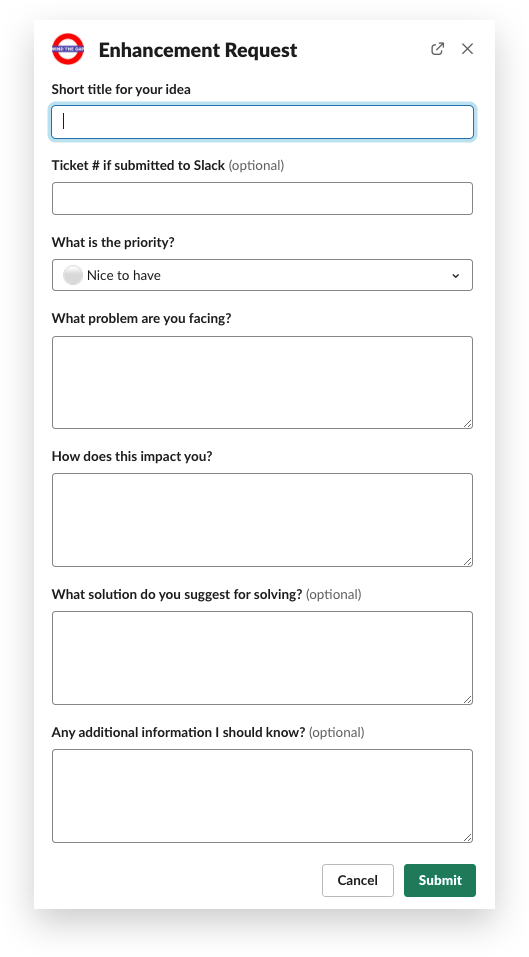
“I was talking to them on a daily basis in Slack Connect. At one point they were like, ‘We could have never done this in email.’ It would have been a gigantic ordeal.”
CSM B. Fisher also solved an ordeal using Slack Connect. Fisher found himself triaging the same types of requests over and over: configuration changes, customer report requests and product feedback. So he carved out some time to create workflows that streamlined responses.
It was Fisher’s first time using Workflow Builder, and he estimates that it took him about an hour total to create the full suite of workflows. They now save him several hours of labor each week and provide customers with faster resolutions—each request is automatically routed to just the right channel, where it can be addressed immediately. “Customers like the structure that it provides, along with the reduced amount of back-and-forth that it creates,” he says.
Of course, never underestimate the power of a good bot to help share information. At Slack, we use Success Bot. It’s a custom Slack app that lets the CS team share product updates, best practices, educational resources and more with hundreds of customers at once. Engagement with these messages is tracked within Slack. The cumulative result: a steady stream of updates for customers and hundreds of hours saved for our CS team.

The best thing about Slack Connect is that it can work for anyone, from an enterprise sales associate in San Francisco to a wedding florist in Korea. For more inspiration on using Slack Connect with your customers and partners, check out the stories below:






