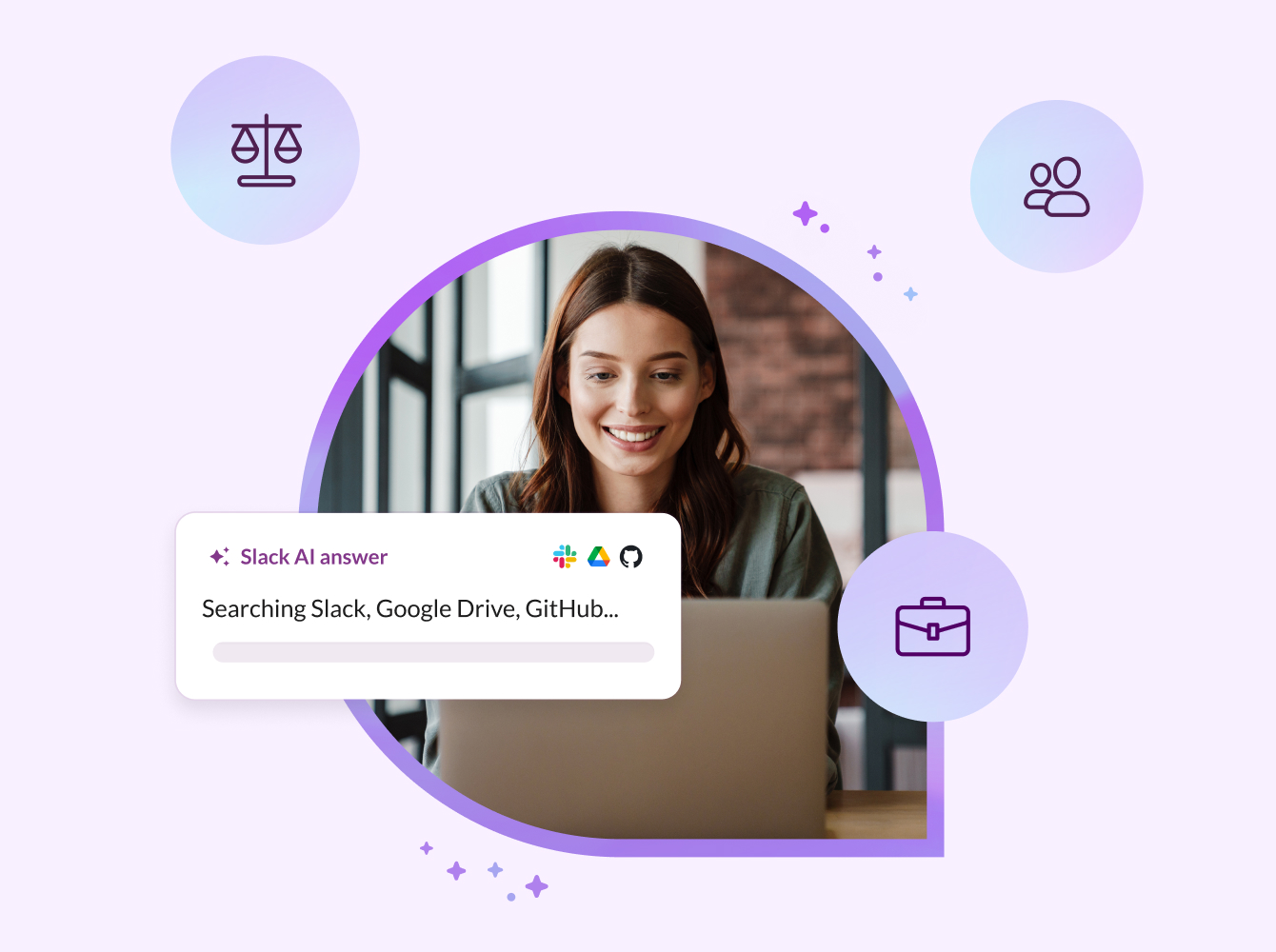Slack is where work happens for millions of people.
The world’s fastest-growing organizations choose Slack’s conversational, AI-powered platform because it makes work simpler, more pleasant and more productive. Every day in Slack, people send more than 700 million messages and run nearly 3 million workflows to get work done in Slack—as teams of all sizes and across all industries rely on the platform to grow and boost productivity.
Working together in Slack means:
- Streamlining communications in one secure, searchable location that’s accessible from anywhere
- Unlocking even more productivity from the collective knowledge of everyone on your team with Slack AI
- Automating routine work without requiring code or technical skills
- Integrating the apps and tools you already use to stay focused in Slack
Let’s explore what Slack is and how it works.
How does Slack work?
Slack starts by bringing your people, knowledge and tools together in a single, intuitive, user-friendly environment. Our platform builds on that foundation with no-code automation features and, for customers who purchase our generative AI offering, Slack AI, to deliver big results. Let’s break this down.
Your people
At the heart of Slack, teammates work together in channels—which can be based on projects, topics or teams—that are easy to create, easy to add people to and easy to leave. Channels live inside workspaces that can be organized by different teams (sales, engineering, marketing and so on) to focus on getting work done. Messages and files are saved and searchable, so anyone entering or re-entering a channel can easily catch up on past conversations and decisions. You can also send private messages to individuals or groups.

Channels are at the heart of Slack. It’s where people work together on projects, discuss topics and share information.
Slack Connect replaces the typical back-and-forth of email by allowing users to work directly with external partners and customers in Slack channels, helping to deepen relationships and get projects done faster. Just like regular channels, these can be set as public or private.
For real-time collaboration and screen sharing, you can start a quick huddle with a colleague or your entire team. And clips let you leave asynchronous video or voice memos for your teammates, who can view them at their leisure.

Slack huddles lets you instantly connect over audio or video and share screens so you can get more done where you’re already working.
Your knowledge
Fun fact: Slack is an acronym for Searchable Log of All Communication and Knowledge.
With Slack, the conversation history of your entire organization is at your fingertips. So instead of figuring out who to ask for information every time you need it, you can simply search for a phrase related to a previous conversation and instantly retrieve the details you need—saving everyone valuable time and effort.
Canvas offers another way to share knowledge in Slack. A canvas is a place within Slack where a team can create, organize and share essential business resources. It can contain anything, including text, files, apps, rich media, and unfurl links to preview systems of record—such as Salesforce Customer 360—bringing relevant insights to the fore without switching apps.
Lists brings project and task management directly into Slack. Lists provide additional structure to work in Slack so teams can stay on track with projects, inbound requests and top priorities—right where they are already working together—without having to jump between multiple applications.
Your tools
The Slack App Directory offers over 2,600 popular third-party tools that can be quickly added to any Slack user’s environment. Teams can interact with apps directly in Slack through channels, messages and commands—moving work forward without having to leave their workspace. Centralizing the notifications, alerts, and actions you take to get work done provides an immediate productivity boost in Slack.

Connect your favorite tools to Slack with vetted, third-party apps.
Activate company knowledge with automation and generative AI
Slack is a natural conversational interface, and when you have your people, data and apps united under one roof, it’s also the natural home for trusted artificial intelligence.
Slack AI, a separately purchased add-on offering, unlocks knowledge across Slack channels and workspaces with conversation summaries and cuts down on noise with daily recaps. And when users need quick answers, Slack AI’s enhanced search delivers. For instance, users can ask about unfamiliar acronyms or get up to speed on company policies.

Find answers faster with Slack AI.
Slackbot is your personal AI agent for work, built natively into Slack for every employee, with no setup or training required. What makes it different is simple: Slackbot starts with your context. And that context is what’s missing from the other tools out there. Slackbot understands your work, anticipates your needs, and acts as the intelligent partner you’ve always wanted. Starting now, you can stop hunting for information and start focusing on the work that matters.
We’ve also made it our mission to make automation easy to use and accessible to everyone. Workflow Builder is a no-code tool that lets anyone, including non-developers, automate routine processes directly in Slack. Slack provides a modular template for users to customize their own automated workflows, or you can create something from scratch. There are incredibly creative uses for Workflow Builder, such as triaging IT requests, running standup meetings, getting feedback or onboarding new teammates.
These tools just scratch the surface. Curious how businesses can use them to help their departments work more efficiently? Read on.
How do small businesses use Slack?
Slack helps small businesses and teams scale, with less busywork. Teams can collaborate in one space, increase their efficiency with automation, and connect in the way that works best for them—whether that’s through audio or video clips or in text-based channels. Here are a few examples of how small businesses run on Slack:
Opteo: The marketing software platform chose Slack so it could transition to an asynchronous working model and saw significant productivity gains as a result. The company cut scheduled meetings by 90%, and the number of projects its team tackles at any given moment increased by two to three times.
McLeod Cranes: This family-owned crane business transformed its operations using Slack. It streamlined the task of job bookings with Workflow Builder, reducing the process from days to less than a minute. Integrating Simple Poll has simplified weekend rostering by giving operators a way to indicate their availability. And integrating Salesforce with Slack provides a comprehensive view of operations, enhancing productivity and communication across the company.
Ari Bicycles: This direct-to-consumer bike company runs on Slack. Every phase of production, from bike design and manufacturing to getting custom bikes into the hands of customers, is coordinated through channels. The company also relies on Slack AI to quickly find knowledge stored in its Slack workspace. Slack helps Ari power fast and easy project management and reduce meetings to focus on what it does best.
How do large companies and enterprises use Slack?
Nearly 80% of Fortune 100 companies work in Slack every day, with many of them running their entire businesses on the platform. Slack comes with enterprise-grade capabilities that help businesses standardize, automate and measure large-scale, cross-functional work in a secure environment. A few of our enterprise customers are:
IBM: IBM trusts Slack to improve productivity and streamline operations across its global, 250,000-person enterprise. The sales team collaborates and builds pipeline with critical Salesforce customer data in Slack, making sales processes more efficient and increasing win rates. The bidirectional Sales Cloud integration enables better team collaboration and the ability to take action on relevant customer information, leading to faster and more informed decision-making. IBM also uses more than 10,000 workflows and apps within Slack, centralizing work to boost efficiency and foster a collaborative work environment.
Inter: This Brazilian digital bank uses Slack to modernize operations for its 3,600 employees. In just two days, the company built a custom app, called InterGPT, inside Slack that automates tasks and improves data security. Employees use the app for product development, ROI calculations, investment advice and more to save each worker 30 minutes daily—which adds up to big savings. Having built more than 50 apps and hundreds of workflows, Inter plans to expand and integrate further with Slack, including an upcoming app called Interpedia powered by Slack and Salesforce.
Wayfair: Slack is Wayfair’s work platform, enabling its 11,000 employees to serve more than 22 million customers. Slack helps the Wayfair IT team resolve tech incidents, which they’ve reduced by 65%. Teams save time by using no-code workflows to automate tasks and integrations with their most-used tools, letting them focus on higher-impact work. As part of the Slack AI pilot program, Wayfair learned firsthand how generative AI can enhance the employee experience by quickly searching for and summarizing relevant information in Slack.
How do different departments use Slack?
Slack for sales
Modern sales teams face numerous challenges that prevent them from closing deals and building customer relationships. From inaccurate deal forecasting and jumbled pipelines to the hassle of keeping CRM data relevant and up to date, selling becomes much harder when data is out of date and disconnected from where teams collaborate.
Slack Sales Elevate centralizes important customer records, accounts, opportunities and key metrics by natively integrating Salesforce Sales Cloud with Slack. It also simplifies approvals and decisions around deal movements, team wins and pipeline change processes—while automating CRM updates and other administrative tasks.
Sales teams at Rochester Electronics use Slack Sales Elevate to:
- Forecast deals more accurately
- Manage their pipeline and spend less time on CRM updates
- Achieve a higher win rate by selling as a team
Slack for customer service
Customers demand more than ever from service and support teams. Slow response times, miscommunications, and cases that jump from agent to agent without being resolved are just a few examples of subpar service that negatively impact customer loyalty.
With tierless support, custom automations, and more transparent knowledge management, Slack can transform support operations into a winning team and boost a company’s reputation with customers.
Service teams at OpenAI and Salesforce use Slack to:
- Clear cases 26% faster with tierless support
- Resolve incidents 19% more quickly
- Improve first-contact resolution by 36%
Slack for marketing
Marketing teams are under constant pressure to design effective campaigns, analyze multiple data sources, and react to changing market conditions quickly. Whether it’s making informed decisions, navigating the complexities of campaign approvals or pursuing valuable leads, the need for speed has never been more critical.
The difference between leading a market and playing catch-up can hinge on how effectively these challenges are addressed. Slack’s collaborative hub turns these challenges into opportunities, giving teams the power to work faster and smarter.
Marketing teams at Grammarly and Box use Slack to:
- Automate campaign approvals
- Make campaign decisions faster
- Respond to MQLs quickly
Slack for finance
From approving budgets and expenses to dealing with mergers and acquisitions, finance teams must navigate modern challenges with precision and speed. But they are often torn between trying to comply with regulatory hurdles and executing on business priorities.
Slack bridges communication gaps, simplifies workflows, and helps finance teams sprint toward operational excellence. By reducing escalations and follow-ups, automating budget and expense approvals, and streamlining processes around corporate mergers when they occur, Slack trims the fat and turns finance teams into high-speed, high-efficiency machines.
Finance teams at Canva and Salesforce use Slack to:
- Approve budgets and expenses like clockwork
- Reduce escalations and follow-ups
- Merge and acquire with methodical efficiency
Slack for IT
IT teams are the unsung heroes keeping workspaces up and running securely. But even the most streamlined systems face their share of challenges, whether it’s keeping budgets balanced, minimizing tech disruptions, or unifying the employee experience in increasingly hybrid work environments.
At Slack, we recognize these challenges and understand that the key to overcoming them lies in smarter collaboration and better integration. By connecting the right people with the right information at the right time, Slack helps IT teams significantly cut costs, improve response times, and deliver an experience that’s accessible to all employees regardless of where they’re located.
IT teams at Paramount and IBM use Slack to:
- Reduce the cost per help-desk ticket
- Decrease the time to resolve incidents
- Unify the employee experience
A simple, pleasant and productive work experience
Slack is more than the sum of its features—it’s a better way to work now and in the future. That’s why millions of people and more than 200,000 organizations around the world use it to:
- Collaborate across locations and time zones
- Integrate their entire technology stack into one consumer-grade interface
- Make their work easier and more efficient with automation and Slack’s new generative AI add-on
And unlike traditional enterprise software, Slack drives culture and connection: 90% of users say Slack helps them stay more connected as a team and build community within their organization. We take great pains to design the best experience out there—one that lets people participate in all the nuances of human connection.
It’s all part of our mission to make people’s working lives simpler, more pleasant and more productive.
Want to learn more? Check out our latest guide to Slack for a deep dive on how Slack works across an organization.