Our teams are always looking for ways to help make your Slack experience smoother and your work more efficient, so we wanted to pass along our top tips to you! Below we’ve compiled how you can make Slack fit into your workday and customize it to your preferences.
I need more focus time
Slack is designed to be customizable to your style of communication and work, aiming to make your workday more efficient. Easy adjustments in your notification settings can often change how you communicate and focus on tasks at hand.
If you find that notifications are interrupting your focus, you can customize notifications to your preferences:
- Prefer different notification sounds or none at all? Customize Slack notification sounds. (PS, you can mute sounds!)
- Manage what you’re notified about in channels, direct messages (DMs), and keywords.
- To balance work, life, and focus time you can choose when you want to be notified.
- If you’re on the go, you can alter mobile vs. desktop notifications.
- If you need to be informed about topics in a channel, but don’t need to actively engage, you can mute channels.
- When you need uninterrupted time, you can set Do Not Disturb.
- Keep colleagues up to date on whether you’re in the office, in a meeting, out sick, or on vacation by setting your Slack status using emoji.
- Want to skim a message but don’t have the time to reply immediately? Save messages for later.
- Set reminders for tasks or to read messages later.
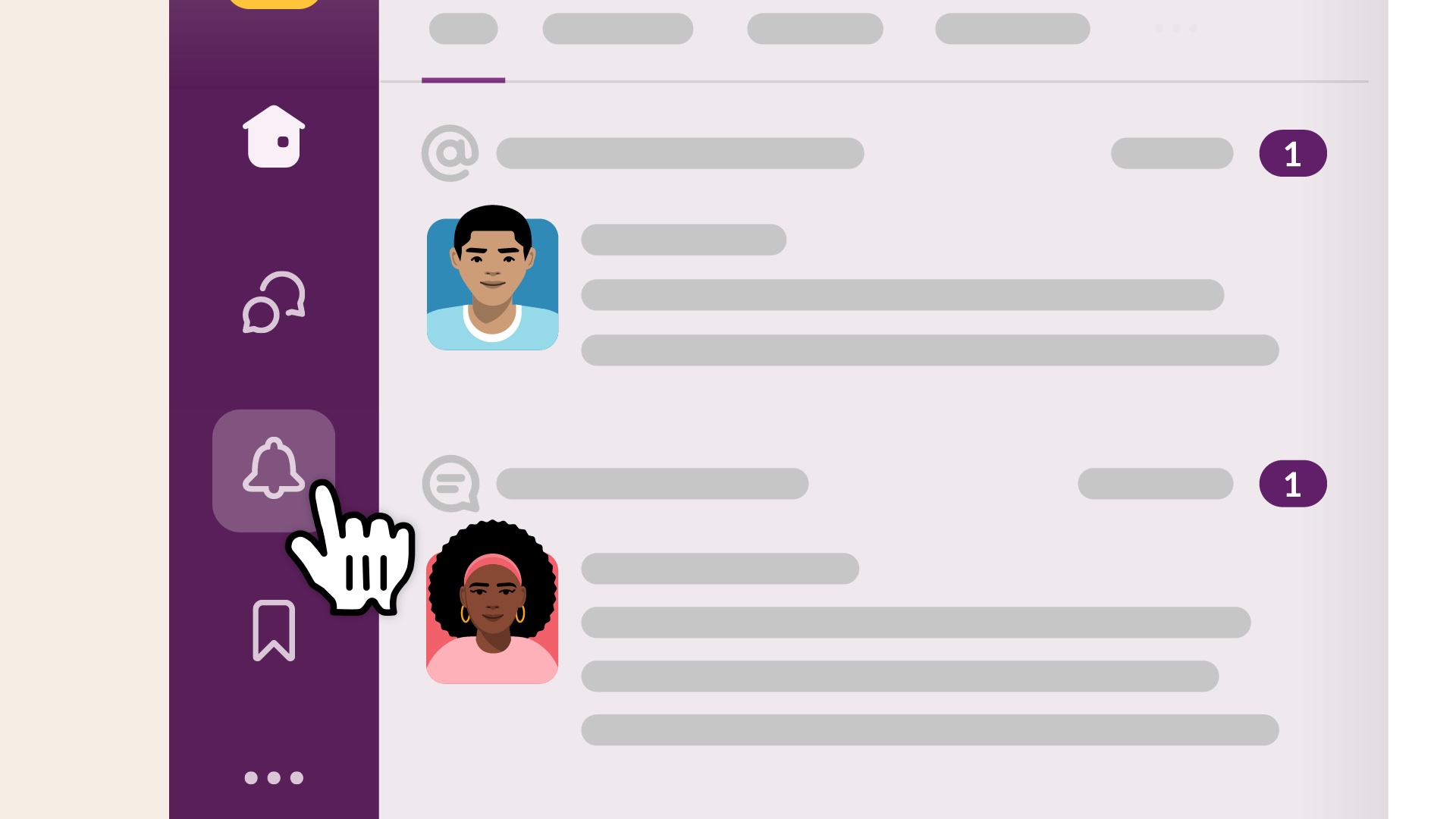
I need to find things easily
Slack is an abbreviation for Searchable Log of All Communication and Knowledge, so the search function is designed to help you find what you need or get up to speed on a topic.
- When you’re trying to find information or get caught up on a topic, you can use search
- Save important documents, messages, or channel objectives by pinning messages in a channel.
- Move call notes, project updates, and processes into a canvas.
- Note previous posts that you’ll want to refer back to by using bookmark/read later.
- Slack AI can be used to provide you daily recaps of your selected channels or to provide summaries when joining new channels.
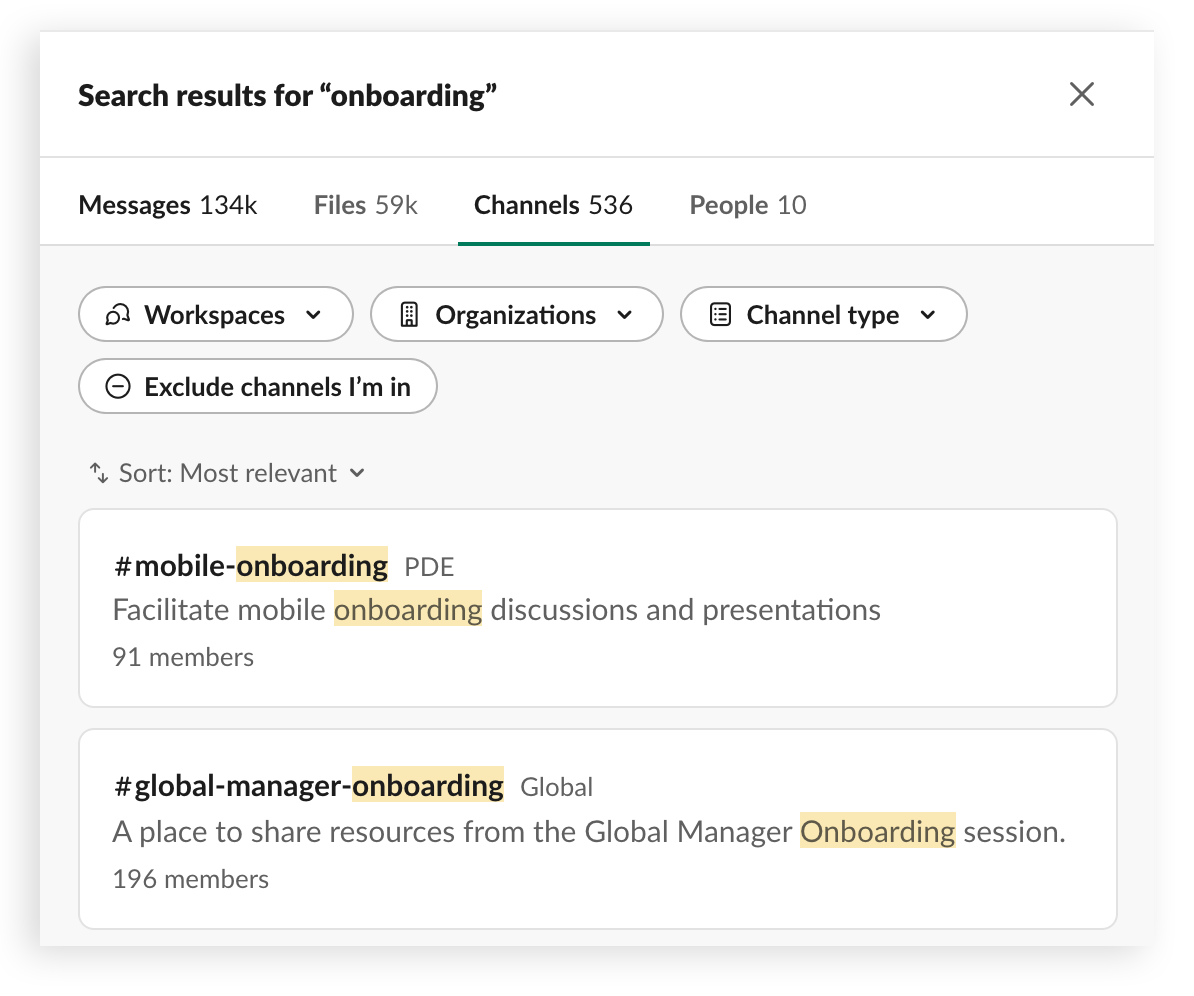
I need to organize my conversations
Organizing your side panel and conversations drives efficiency by minimizing time spent searching for your top channels. By organizing your side panel you can prioritize your most important channels, organize channels by topics (such as by project or by team), or by Slack Connect channels.
- Name channels by organization, team, or project so it’s easy to find what you’re looking for by following channel naming conventions.
- You can organize and customize your sidebar by any categorization that makes sense to you. Organize by teams, topics, or priority by sidebar organization.
- Keep conversations organized in channels by replying in threads, which helps group conversations and keep the information visible to channel members.
- Taking conversations out of direct messages and into channels encourages collaboration and allows people to become informed on topics through the search tool. Move conversations to channels from DMs so info can be searched.
- Learning the difference between using @here and @channel can improve how people prioritize notifications, information, and replying.
I need to keep my work in fewer platforms
In the increasingly growing world of new technology, software, and communication channels, knowledge workers report spending at least 30 minutes per week just switching between platforms.
- Catch up quickly with colleagues on video or audio-only calls using Slack huddles.
- Keep notes, ideas, and project plans in a personal or channel canvas.
- Automate routine tasks such as reminders, requests, input, or feedback by creating workflows.
- Manage projects by assigning tasks, monitoring progress, and due dates by using Slack lists.
- Keep your sales leads, opportunities, and communication in one place with Sales Elevate.
- Summarize conversations, get recaps, and search quicker using Slack AI.
- Minimize jumping between platforms by using app integrations.
- You can DM yourself to take notes or draft messages to proof before posting in larger channels.
Make our work platform work for you
Slack is designed to make your workday as efficient as possible, from customizable preferences to features created to assist with your daily tasks. We’re always evolving Slack based on our customers’ feedback to help with collaboration and communication. Interested in learning more about how to use Slack in your team? Visit our use cases.










