Raise your hand if you rely on other people and teams to get work done. By our count, there’s a 70% chance you do. Coordinating projects with others requires getting the right information to the right people in real time. Yet steps like making requests, asking for updates, and providing context to teammates are hardly instantaneous—and often halt progress altogether.
Today we’re releasing Workflow Builder to remove those productivity roadblocks and help you move projects forward in Slack.
Workflow Builder is a brand-new visual tool that allows any Slack user to automate routine functions by creating custom workflows. In just a few minutes, you can have a seamless way to:
- Standardize how you collect requests from your team
- Report any outage in real time
- Get new team members up to speed with welcome messages
… and loads of additional applications. Let’s take a look at how you can use Workflow Builder.
Workflows you can build and use today
Before you jump in to build workflows from scratch for your team, the easiest way to get started is to download and import one of our pre-built workflow templates. You can try these as-is or edit them to fit your team’s needs. Let’s walk through some examples.
Welcome teammates to channels with automatic onboarding messages
People join projects, change teams, or start as new employees all the time, and the enduring challenge is getting these folks current.
In the past, that often meant tracking down certain documents and asking specific questions to identify the project leaders and where the work stood. With Workflow Builder, whenever people join a channel, they can automatically be sent the resources they need to get caught up, without wasting time asking others.

Additionally, you can prompt them to fill out a form with other information, such as a short personal bio. The completed form can post into a #welcome channel, where everyone can get to know new team members.

Use this workflow for all sorts of channels and audiences. For example, when someone joins a workplace channel for the first time, you can send a message that includes a few essentials about the office, along with whom they can contact to ask questions and find more information.

Try it now: Download the onboarding message workflow
Request information with custom forms
At some point during most workdays, you’re going to make (or field) a request. Perhaps an office supply is running low, and it’s time to reorder. Or you’re planning to visit the London office and need to give the front desk and security teams a heads-up. With Workflow Builder, you can automate how these requests are made and ensure that they reach just the right people, right in Slack.
Imagine a #travel-requests channel, where staff could request help with upcoming trips. They’d open the channel, launch the form from the ⚡️action menu now found atop that channel, and fill out a few basics like dates, city and preferred airline. The results could be sent into any regular channel, a direct message or a shared channel, like the one you might have with a travel agency.

From there, an agent would book flights and a hotel and then mark the request complete with ✅. That emoji reaction could even trigger a second workflow, sending a confirmation back to the original thread and an expense request into an accounting channel.
Try it now: Download the request form workflow
Collect incident reports in real time
Custom forms with standardized inputs are especially valuable for time-sensitive tasks, such as letting anyone in the company launch an incident report whenever they notice a service is down.
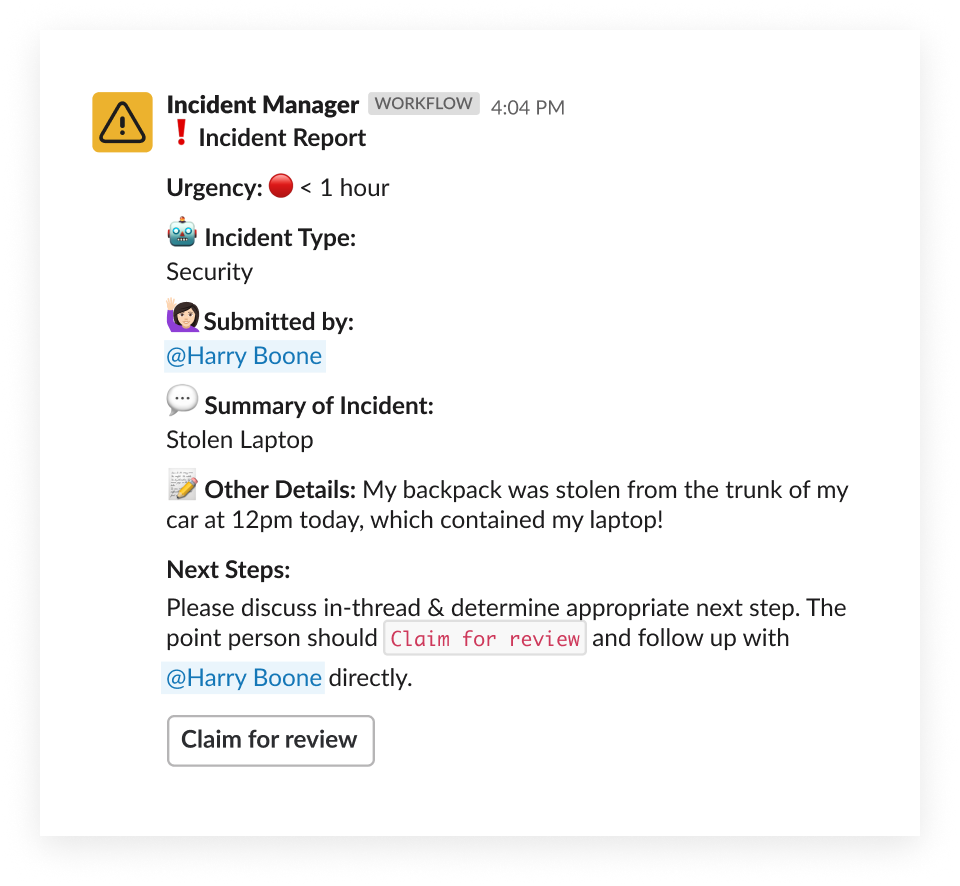
You can take reports of when a piece of equipment is lost, when your company website is unreachable, or when your payment processing service is failing. The completed form is instantly posted into a number of channels where staff can triage the problem, discuss solutions, and workshop updates to the wider company.
Try it now: Download the incident report workflow
Build a workflow from scratch in just a few minutes
You can create a custom workflow for your team in a handful of clicks. Remember our workflow for onboarding new team members? Let’s break down how to build it yourself in five simple steps.


1. Open the menu in a particular Slack workspace, scroll down to Tools, and select Workflow Builder to launch the function.
2. Click the Create button to begin the process, and give your workflow a descriptive title.
3. Hit Next, and then select New Channel Member as the trigger.
4. Choose “Person who joined channel” as the recipient, write out your helpful welcome message, and personalize it with variables like their username.
5. Finally, click Publish, and the workflow will automatically begin whenever a new member joins the designated channel.
With Workflow Builder, the information you collect and share is visible in the channels you select and is archived in search—helping unblock teammates today and in the future. And we’re just getting started with Workflow Builder! Expect a steady stream of new features that enable more ways to use it.
Have an idea for a workflow that will save you time? We can’t wait to see what you build: Send us your screenshot or concept in a tweet, and be sure to mention @SlackHQ.






