There’s nothing better than being in your creative flow, and nothing worse than getting pulled out of it. Today we’re making it easier for teams to share and collaborate around Adobe Creative Cloud files in Slack, thanks to a brand-new integration you can find in the Slack App Directory.
With this integration, creative teams can share Adobe Creative Cloud files more efficiently, and new, rich image previews make it easier to discuss designs in detail without leaving Slack. An integration with Adobe XD prototypes sends notifications about new comments to you in Slack, so you never miss out on an update or piece of feedback.
If you’re one of the millions of Adobe Creative Cloud customers, here are some ideas on how this integration can streamline your processes.
So, what is Adobe Creative Cloud?
Adobe Creative Cloud is pack of applications created for, well, creatives. The software inside is typically considered best in breed and includes Photoshop, Illustrator, and InDesign. For a monthly subscription fee, you can access each app, plus thousands of fonts and stock photos, and begin editing images, creating original illustrations and even designing your own website. For many professionals, Adobe Creative Cloud is irreplaceable, and if you want to level up its collaboration abilities, you’ll definitely want to integrate it with Slack.
Here’s how Adobe Creative Cloud and Slack work together to make the entire process easier.
Share Adobe Creative Cloud files in a channel or direct message
Let’s say you need the team’s feedback on a design you’re working on, or you just want to give everyone a look at your progress. All you have to do is create a public link to your Adobe Creative Cloud file and drop it right into your #project channel in Slack for the whole team to see. If you’d prefer to share your work with a smaller group, or even just one colleague, you can send a link via direct message.
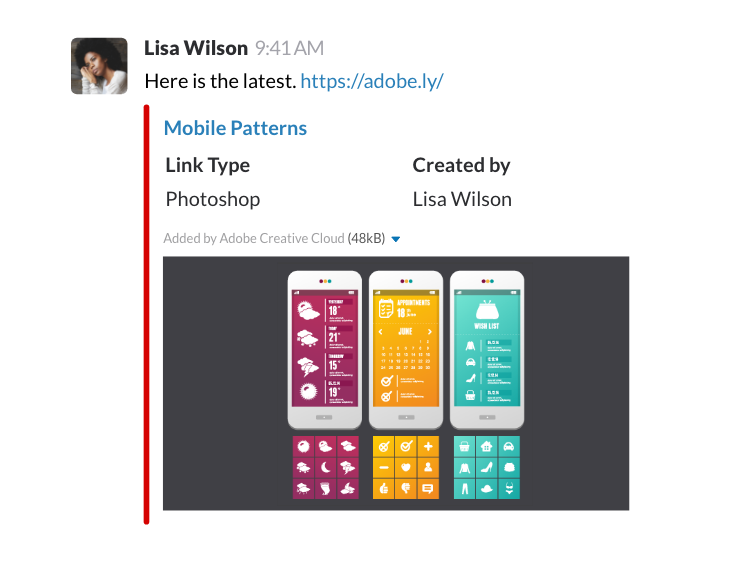
Collect design feedback and iterate faster with rich media previews
When asking for design feedback, context matters. Now links to Creative Cloud files in Slack will reveal a rich image preview of the document you’re sharing right in the channel.
Rather than switching tabs or switching tools, save everyone some time by starting a message thread to collect and discuss feedback in more detail. And if you need to take action on the file itself, you can quickly access it from the same Slack channel in a single click.
Stay up-to-date on comments to XD prototypes
If someone praises that exciting new feature you created, or conversely points out an issue with the new prototype in an Adobe XD file, chances are you want to know about it.
Comments made on Adobe XD files now automagically route to Slack, saving you from missing out on critical feedback and important updates.

With Slack and Adobe Creative Cloud working together, creative teams can stay focused on producing beautiful, functional designs. It also makes it a lot easier to hand off work to other partners, stakeholders, and teams across the company, keeping processes running smoothly with fewer interruptions and hiccups.
Our ongoing goal is to make it easier to share and collaborate on work in Slack, no matter the type of content or file format. This integration with Adobe Creative Cloud is a big step in expanding the types of documents you can work with, and you can expect to see more of these kinds of updates coming in the near future.






